I think that best practice is to inform your users that you are doing inventory and tell them not to do any inventory related posting while you do the inventory.
Then it is best practice to make the time span from you have created the physical inventory journal to the point where you actually do the counting as short as possible.
I have never had any of my customers block all their items during inventory.
If you want to make sure nothing is posted while you do you inventory you can adjust the "Allow posting from" and "Allow posting to" in the General ledger setup.
If you have users that must be able to do finance posting you can set alternative dates for them in the user setup.
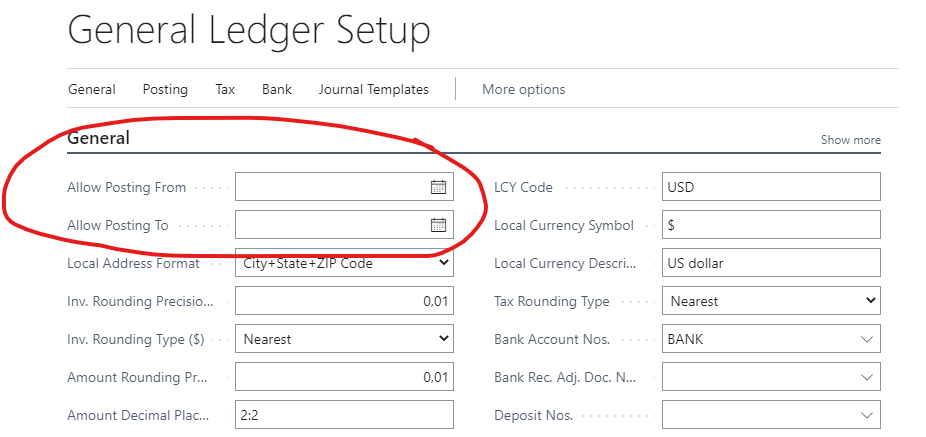
You can find a step by step guide for doing your inventory here:
https://bc365.co/2021/12/26/physical-inventory-adjustments-and-counting-in-business-central/



