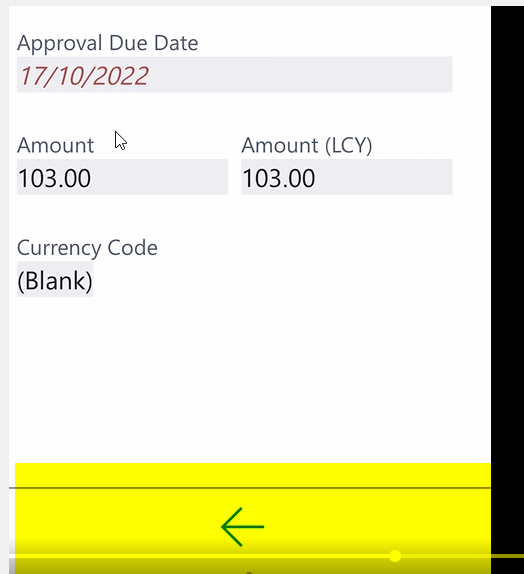Hi,
When choosing "request to approve " in the phone app, there is normally an approve button shown. But now a week ago that button is missing on the phone app.
Any idea if this is due to the Major upgrade and shall be like this ?
Below picture is marked and in the yellow field it should be an approve button or checkmark.