Hello everyone
I have created a new entity, called Country. This entity has a relation to the Account entity, and the main account form has a lookup field for the country.
But in the lookup, the country list shows a time and date below every country (I assume last modified or created date). How can I remove these dates? Is there a form that I need to change for this?
This also happens with other entities (both custom and non-custom).
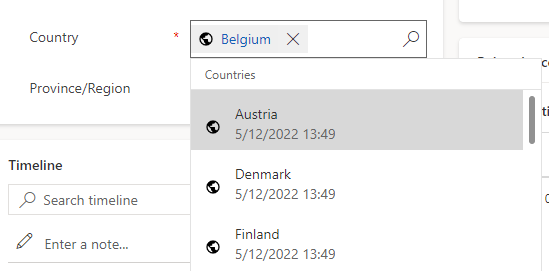
Kind regards
Junius



