When I try to login to the web client that is setup I get an unexpected error. In the Event Viewer I see some errors. The first is:
An unauthorized attempt to call the GetSessionServiceSecurityGroups operation on Session Central was made by somedomain/gpadmin.
Then this:
Session Central Service was not able to successfully communicate with the Session Service at http://someSessionServer:48651/SessionService. The exception details are:
System.ServiceModel.FaultException`1[System.ServiceModel.ExceptionDetail]: The user is not authorized to call this service operation. (Fault Detail is equal to An ExceptionDetail, likely created by IncludeExceptionDetailInFaults=true, whose value is:
System.InvalidOperationException: The user is not authorized to call this service operation.
at Microsoft.Dynamics.GP.Web.Services.Session.Service.SessionCentralService.ValidateCallerIsMemberOf(String principalCollectionKey)
at Microsoft.Dynamics.GP.Web.Services.Session.Service.SessionCentralService.GetSessionServiceSecurityGroups()
at SyncInvokeGetSessionServiceSecurityGroups(Object , Object[] , Object[] )
at System.ServiceModel.Dispatcher.SyncMethodInvoker.Invoke(Object instance, Object[] inputs, Object[]& outputs)
at System.ServiceModel.Dispatcher.DispatchOperationRuntime.InvokeBegin(MessageRpc& rpc)
at System.ServiceModel.Dispatcher.ImmutableDispatchRuntime.ProcessMessage5(MessageRpc& rpc)
at System.ServiceModel.Dispatcher.ImmutableDispatchRuntime.ProcessMessage31(MessageRpc& rpc)
at System.ServiceModel.Dispatcher.MessageRpc.Process(Boolean isOperationContextSet)).
Then the two errors are repeated. Next there is an error saying no session hosts can create a new session. Finally the error with the correlation ID pops up.
The somedomain\gpadmin account is a local admin on both the web and session servers. Are there some domain rights this account needs to be able to query the security groups?
I am also getting an untrusted certificate error when I load the site with a wildcard certificate. Here is the computer info from the System settings.
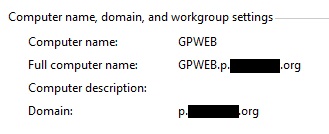
Here are the cert settings:

Don't worry, the domain is the same I'm just hiding it ;) Also, when I'm putting in the URL it is https://gpweb.p.somedomain.org/GP so it's not like that is any different.
Thanks for any help!
*This post is locked for comments
I have the same question (0)



