Some of our users are able to search items by vendor item number, while others cannot. Below are the screen shots of the users that are not able to search by vendor number.....
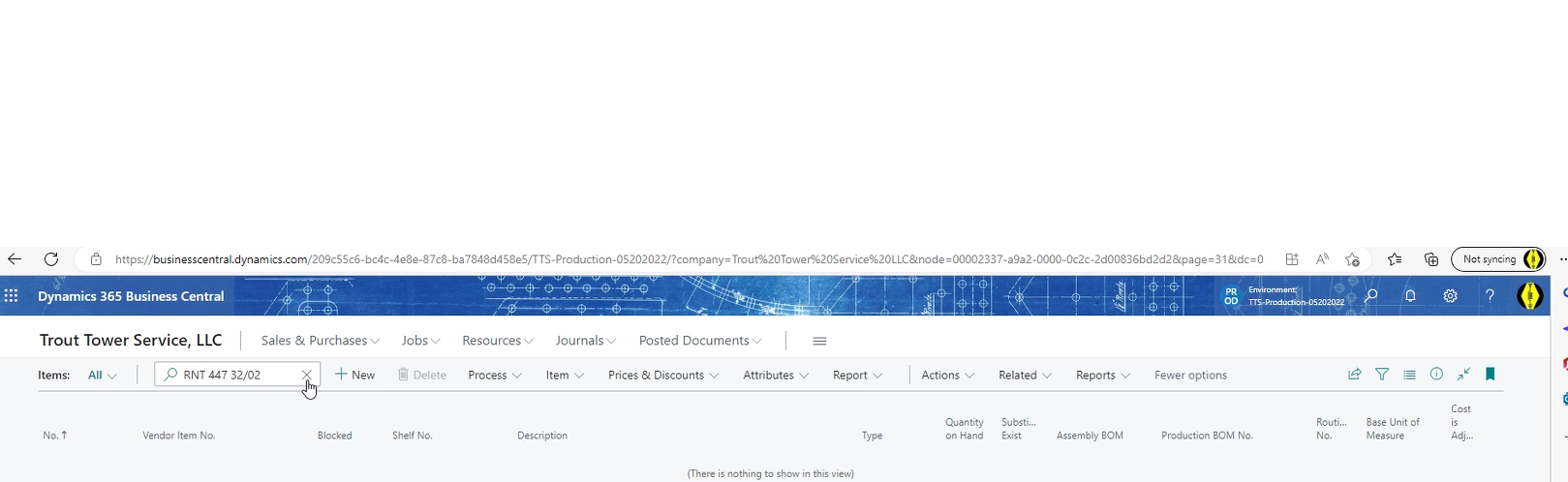

Here are the screen shots of those that can search by vendor item number.





