I'm attempting to update a GP Sales Order with a freight amount using eConnect and .Net. eConnect wants to force the freight to "Taxable" (and require a Tax Schedule ID) instead of using the "Base on customers" setting to automatically determine if the freight is taxable and apply the appropriate updates.
I've tried a variety of combinations of how I set the properties FRTSCHID and FREIGTBLE on my taSopHdrIvcInsert typed object. Either it adds freight without updating taxes (which is incorrect in my scenario) or it forces Taxable Freight to "Taxable" and all the numbers come out perfectly (which is also incorrect). My desired results are to leave the Taxable Freight to "Base on customers", an updated freight amount, an updated sales tax amount, and an updated document amount.
Is this by design, a bug, or am I'm missing some property that would tell eConnect, "figure out if freight is taxable and apply it"? Additionally, is there an programmatic way of determining when "Based on customers" is actually a non-taxable situation, so I can set the eConnect fields to not make freight taxable?
Desired Results
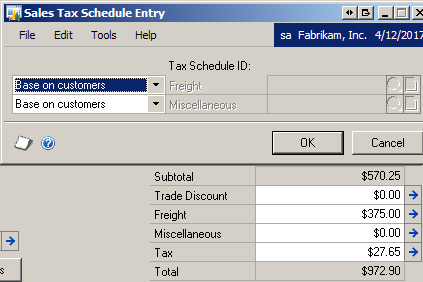
Actual Results
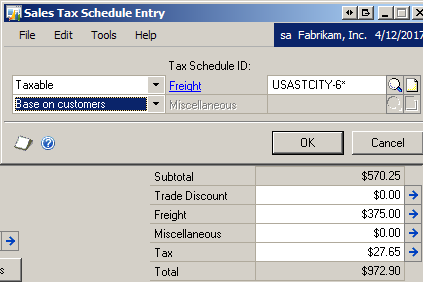
*This post is locked for comments
I have the same question (0)



