Hi Team,
While processing an external API in BC, I get the status code 0 and response "NavHttp Client Request Failed".
But while I am calling same uri in Postman, I get a proper response and status code is 200.
Can you please advise on this,
Thank you for your help!
.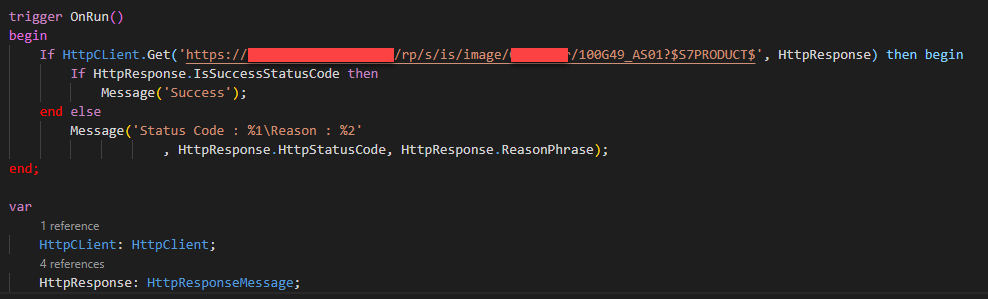
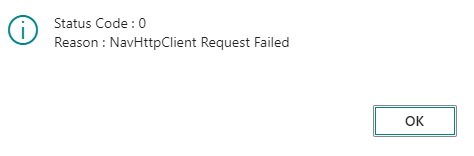
Thank you
Regards
Revanth



