I face a rather strange issue with the quick create and field mappings:
I've setup a field mapping in the contact_originating_lead relationship in order to pre-fill the contact Company Name when you use the quick create from the Existing Contact lookup. (Lead: parentaccountid --> Contact: parentcustomerid)
But when testing it I get a quite unexpected behaviour:
- I open a specific lead
- I open the Existing Contact lookup from the ribbon an click New I notice the Company Name is empty which is normal because the lead is not linked to any existing account.
- I link it to an Existing Account and save the record
- I open the Existing Contact lookup from the ribbon an click New again
- The Quick Create form opens with data pre-filled according to the relationship field mappings (contact_originating_lead)
- BUT the Company Name is missing though the lead is linked to an account and record is saved.
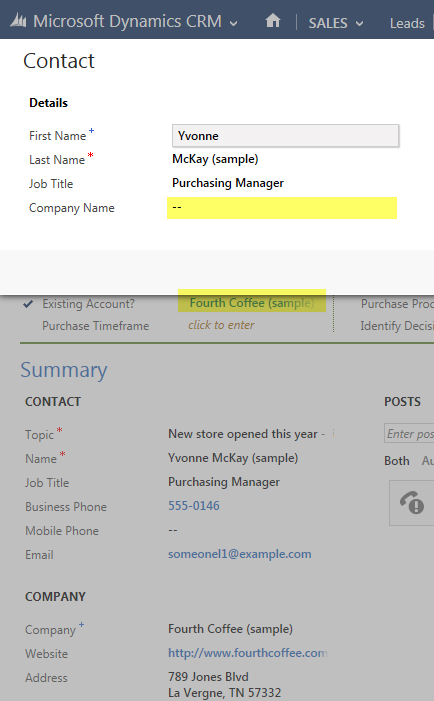
So it looks like the Quick Create form is filled with data from the lead only the first time you use it. If you modify the lead record afterwards then it won't refresh the quick create pre-filled data.
I tried to leave the form and come back, log out/in but the data displayed in the Quick Create is not updated.
We have CRM 2013 SP1 on prem but I could reproduce the issue in CRM Online too.
I believe it is a similar issue as described in this post:
https://community.dynamics.com/crm/f/117/p/123306/270437.aspx
Is it a known issue at Microsoft or is it one of these normal "abnormal" behaviours of the CRM? :)
Thanks a lot for your feedback,
Best regards,



