Good morning,
I'm abolsutely desperate with the following error after the upgrade :
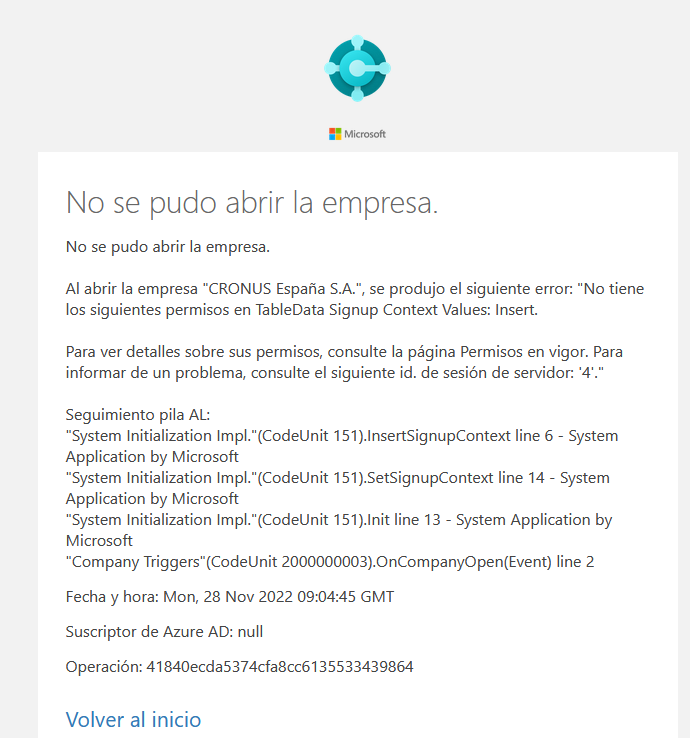
I have tried removing the "Use permissions sets from extensions", installing permissions extension, have tried too upgrading data in different moments... have read tons of times this guide https://learn.microsoft.com/en-us/dynamics365/business-central/dev-itpro/upgrade/upgrading-cumulative-update-v20 and this guide https://learn.microsoft.com/es-es/dynamics365/business-central/dev-itpro/upgrade/upgrading-cumulative-update-v21...
Have seen your videos of how to update BC, read web sites talking about it... I can't really see what more to do... I have installed from zero and with the template database... and tried it.. but... same result...
I don't really know what to do... I was wondering if perhaps is absolutely necesary having a partner license... because I'm not a partnet and ... just have my customer license...
Could you at least... give me a clue for pointing me in the right direction?.
Thank you so much!
Cheers,



