I created a portal user, made it an admin, logged into the portal with it, and then changed the url in my browser to reflect the /_services/about as follows:
https://<my-site>.powerappsportals.com/_services/about
It still displays the same thing.
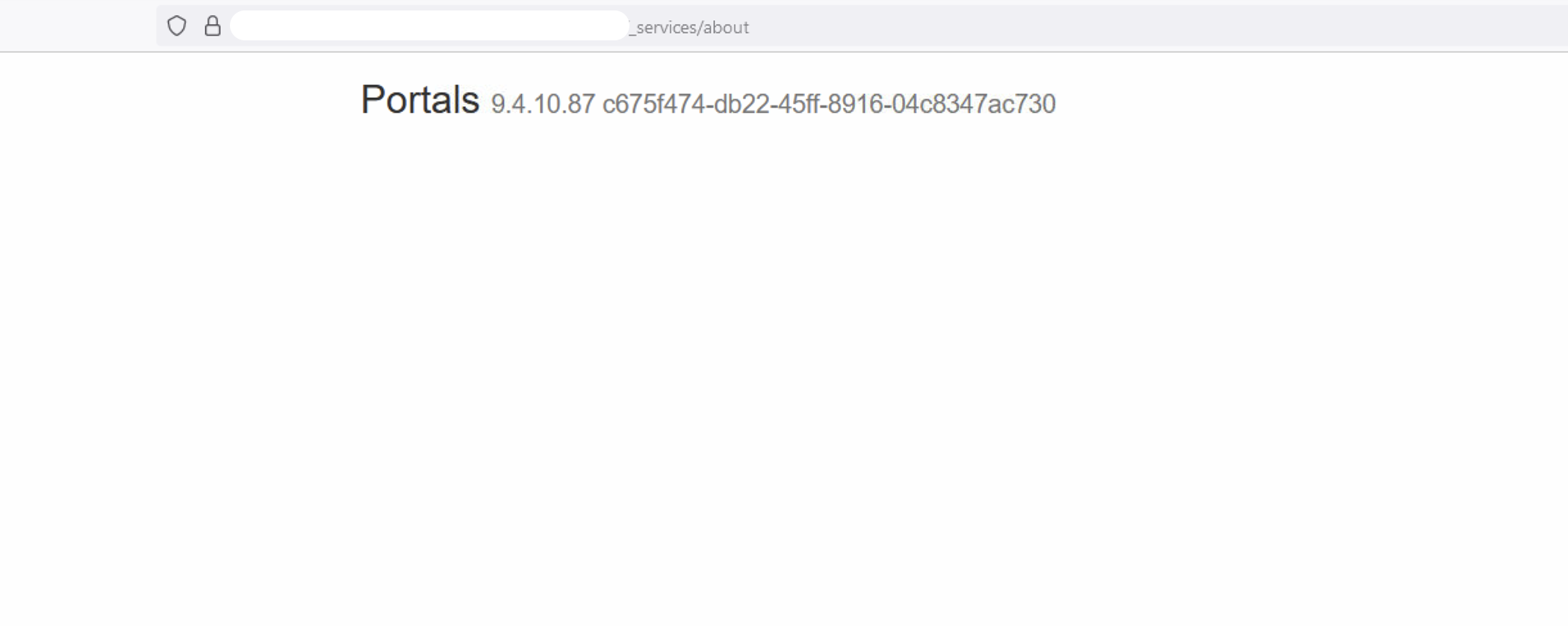
and
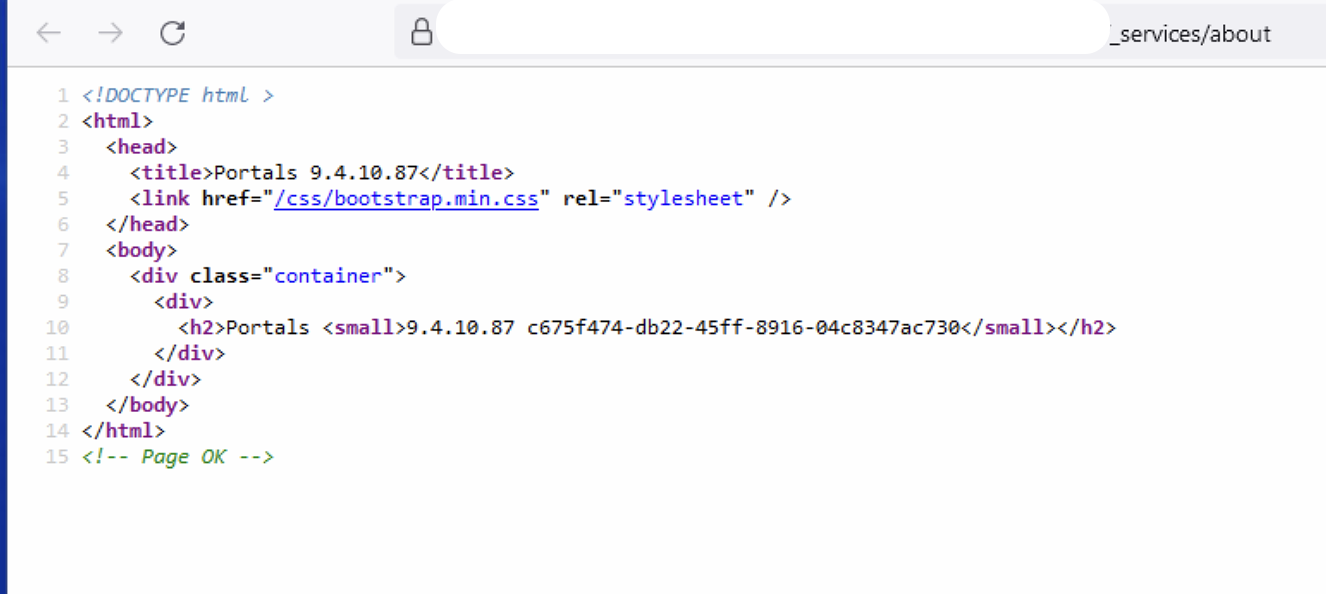
Hopefully, I am missing something otherwise it's not looking too promising.



