Dear All,
I am having problem with HITB report since it giving me a value 5 times bigger than actual GL balance. I ran the reset tool after deleting the records on 3 SEE tables with no luck. Finally I dropped the tables including SEE30303 and now I am running into error when I run reset tool. The following is the error.
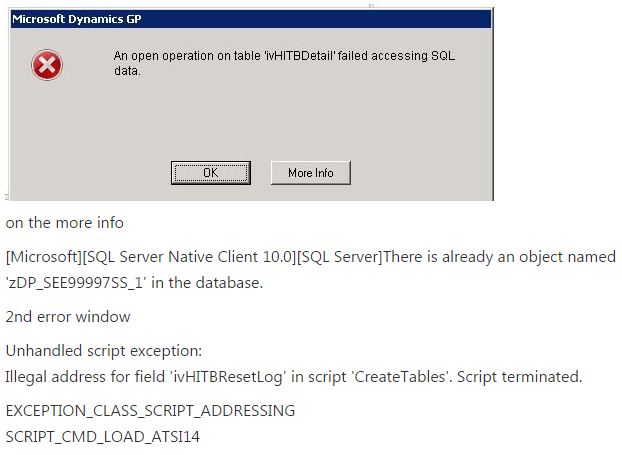
*This post is locked for comments
I have the same question (0)



