Hi,
I have business scenario. I purchased a Fixed Asset wrongly after I have generated the GRN. Right now I need to remoe the item from the PO.
However, I understand that in Navision I cannot undo Receipt for G/L Accounts and Fixed Asset.
So I went ahead and did a credit memo in hope to reverse it as mentioned by Steven in the linked.
https://community.dynamics.com/business/f/dynamics-365-business-central-forum/418960/how-to-do-undo-receipt-for-consumed-items
I tick this Return Original Quantity, and selected the GRN that I want to reverse and posted.
I can see that my post was successful in the Posted Purchase CR/Adj notes and in the Posted Purchase Return Shipments..
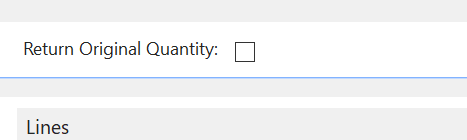
However, at my PO my Qty Received and Qty Invoiced is still show data.

Question 1 : What is the Return Original Quantity used for?
Question 2: Why is it that after I did credit memo, I still can't revert my amount?



