We have a test system that was on GP10 - and we want to move to GP2013.
First thing I did was to delete the TWO database and re-installed the Lesson data.
When running GP2013 for the first time we encountered the following error.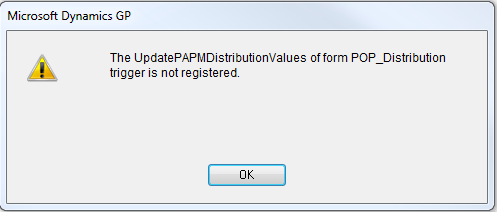
And then another series of error messages - all seemingly related to POP module
Any thoughts?
*This post is locked for comments
I have the same question (0)



