Hi,
if you are trying to post FA Acquisition and Depreciation cost should affect the GL accounts as well then go to depreciation book and check mark all the GL integration tab. Refer the below screenshot.
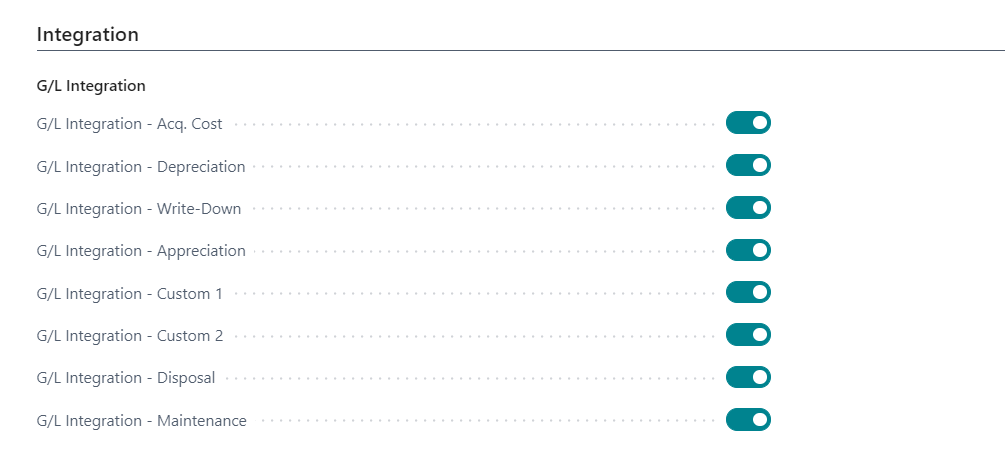
1. Use General Journal table (81) use config package and choose the below fields.
Posting Date
Document No
Account Type // Choose Fixed Asset as Account Type
Account No // which will be FA no
Amount
Depreciation Book code.
FA posting Type.
Gen Posting Type.
Balance Account Type.
Balance Account No.
and then post acquisition and depreciation entries like below.
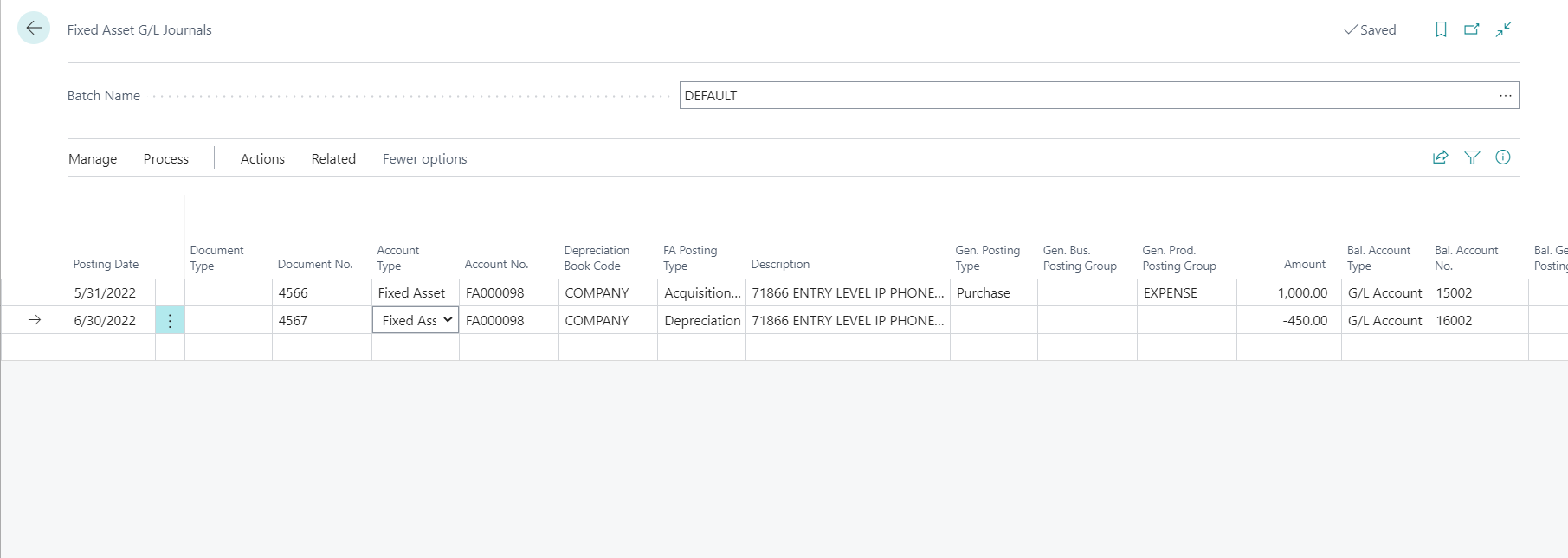
2. Also you can calculate Depreciation Automatically by using Calculate Depreciation Batch Job. You can save your time for creating Depreciation entries in the system manually Business central can calculate depreciation once you have acquired your fixed assets.
Refer the below link for more information.
docs.microsoft.com/.../1-introduction
Since you have already posted FA Entries which has hit FA ledger entries. So either you reverse the FA Ledger entries and then do the process which is mentioned above
If my answer was helpful to you, please verify it so that other users know it worked. Thank you very much



