Dear all
how to disable and enable text box field (Distributor/Supplier)while select category option set
i want to enable textbox field (Distributor/Supplier) while select DISTRIBUTOR from category option set ,please share me javascript code for this
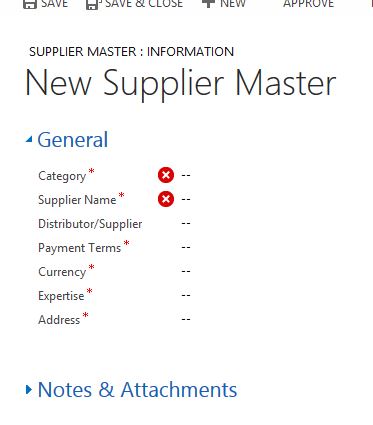

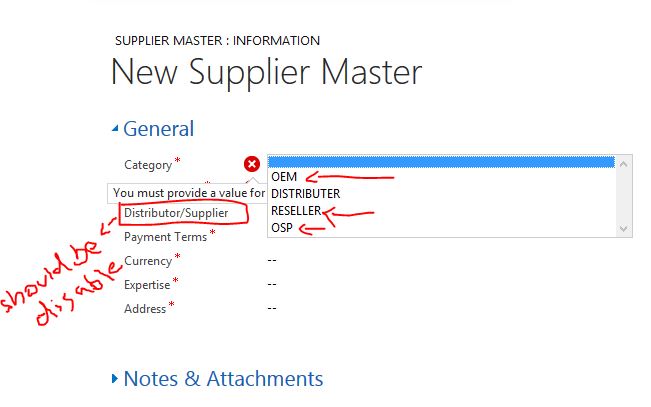
*This post is locked for comments
I have the same question (0)



