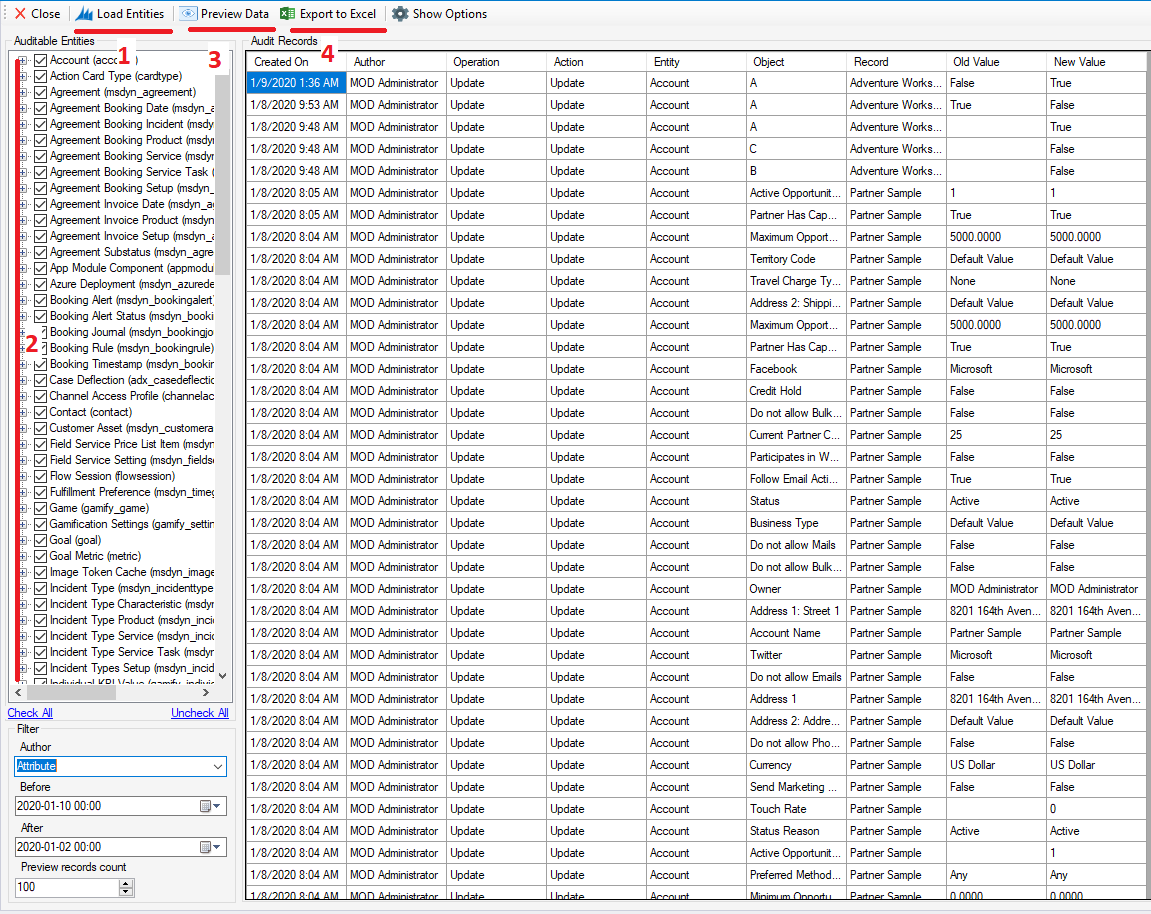Hi tgiard,
Unfortunately, there is no OOB way to create custom views or reports based on CRM audit logs.
We can use ‘Attribute Audit Explorer’ of XrmToolBox to download audit data to Excel file.
This is the download page of XrmToolBox: https://www.xrmtoolbox.com/
After downloading and unzipping it, open XrmToolBox.exe, connect to your D365 organization. Install 'Attribute Audit Explorer' in the plugin library and open it.
First click ‘Load Entities’, then check entities that will show audit data, then click 'Preview Data', finally click 'Export to Excel' to download it.
You could also select author and time filters in the lower left corner.