Hi Community,
[Edited]
My user accidentally sort out the items with their comments.
Every item should have a comments below that item.
How do I rearrange line items such that my Item B is above Test comment 1 in Purchase Order in Navision 2018?
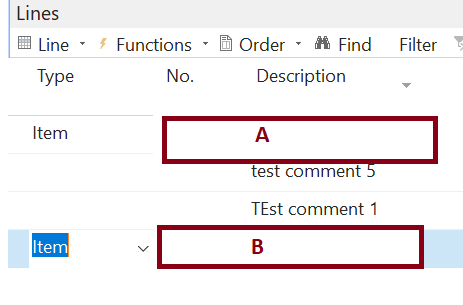
Thank you!



