Hi,
I am unable to create any policy using GP webservice. I can create the policies using GP UI (dynamics.exe) but doesnt work with Webservice. Webservice is installed and works fine.
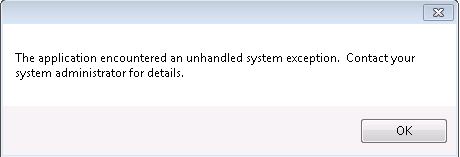
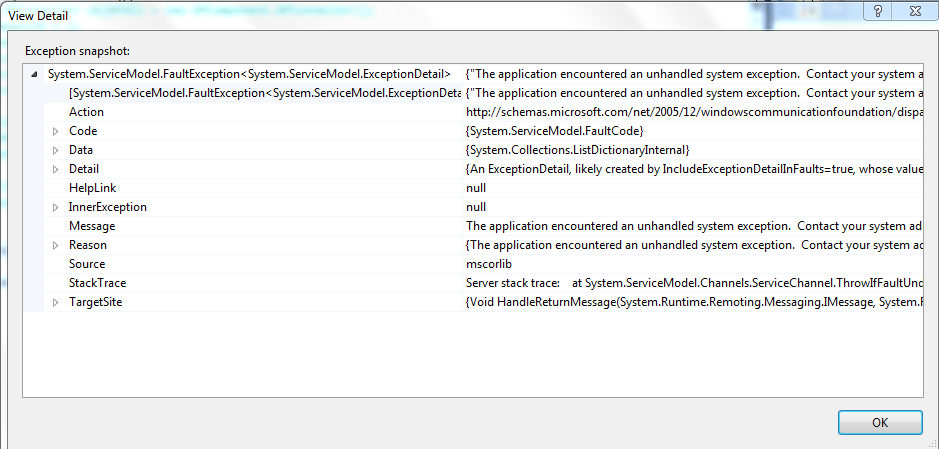
Attached are the screenshots which I get while trying to create a policy using Webservice.
Any help would be greatly appreciated.
--
Regards,
Abhishek.G
*This post is locked for comments
I have the same question (0)



