Out of the box crm defaults to having just "Currency" field enabled under marketing lists. This prohibits me from pulling customers that may have more than one currency selected in the "currencies" field under customers. Instead, I created a field shown below in marketing lists, but it doesn't pull members from leads or customers that have these options selected. How do I link them to achieve this?
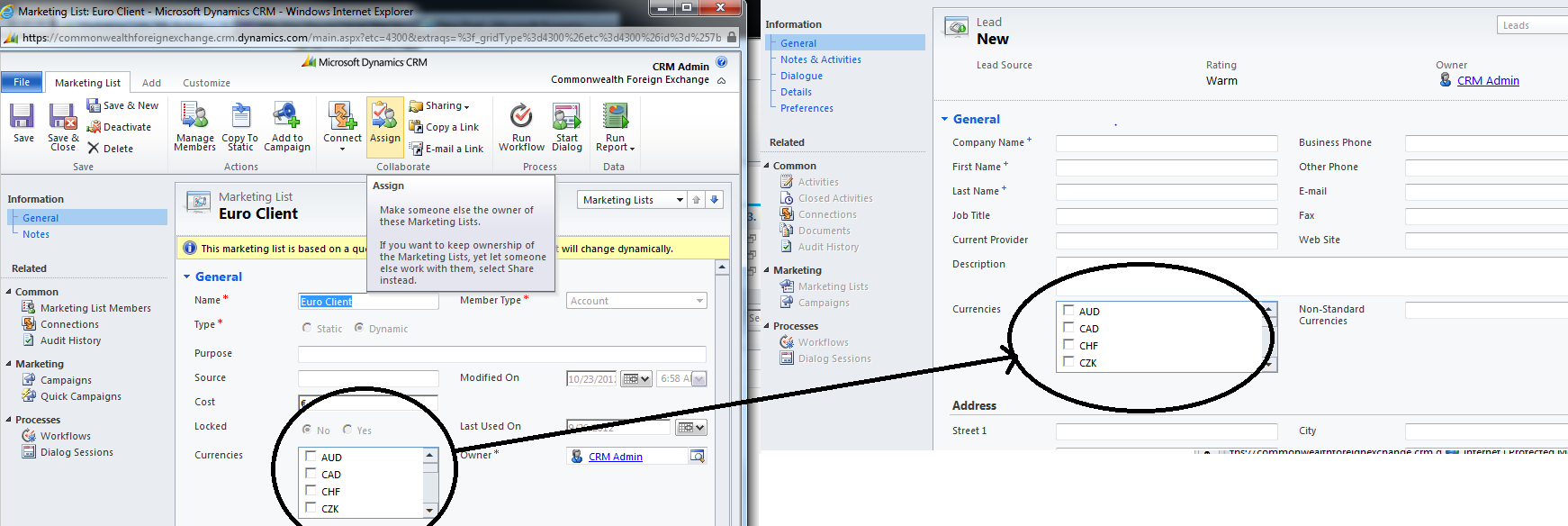
*This post is locked for comments
I have the same question (0)



