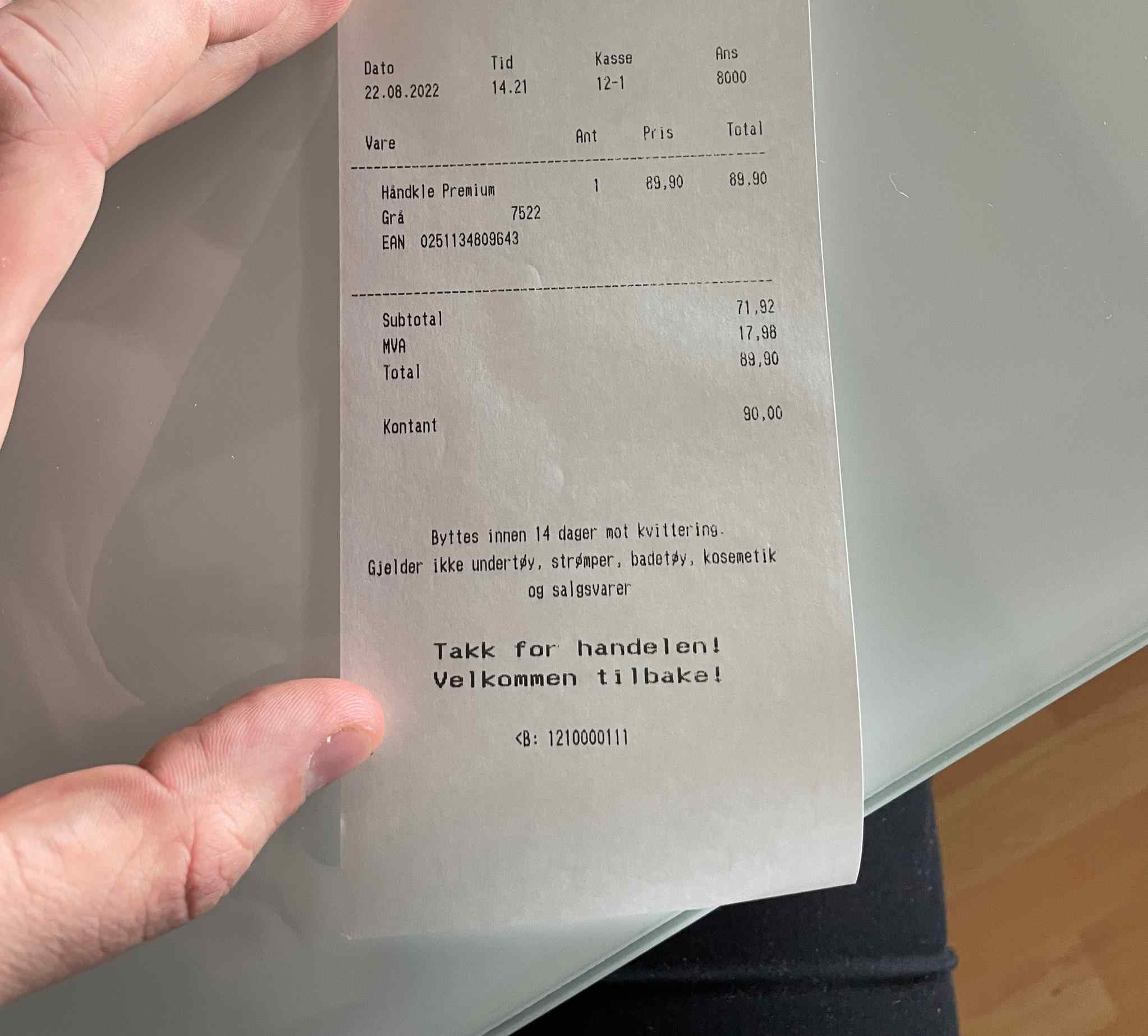We are having a problem with printing receipts from POS with barcodes. Barcode is not printed on the receipt, instead, the receipt number is printed like this: <B: 1100002.
If someone has faced the same issue then please help.
Application is Store commerce.