Hello Kamilcmm.
Could you provide a bit more information?
Is this occurring on Web Client or on mobile?
What browser are you using?
What is your CRM version?
I tested this scenario on Web Client and it's working fine (see below).

This is CRM and UCI version:

If you'd like we can try to help here. In the end if you have other problem with this, you can also open a support case with us, for further help.
The only configuration that was done was add a Flip switch control.
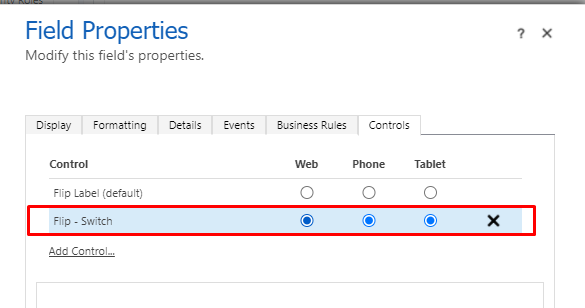
Thanks.



