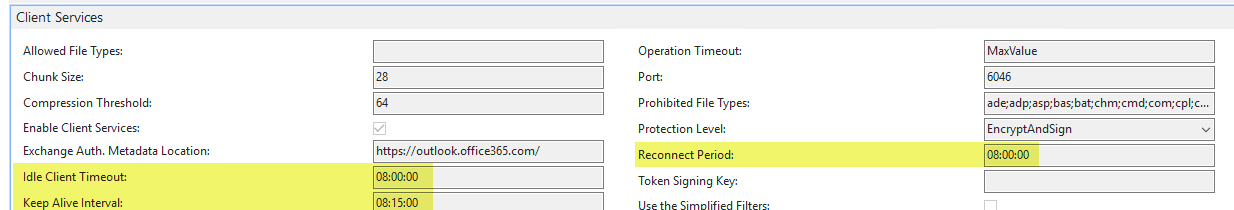I have upgraded client Platform from BC14 Cu16 TO BC14 CU23. Application version is still CU11. Client is using multiple add-ons and they might have be based on different CUs. But, all add-on functions correctly.
If User session is idle for 20-30 minutes then it gets timeout. We have configured it for 8:00:00 Hours. Still it is timeout before it.
Any suggestion is appreciated.
Web Client Time out:
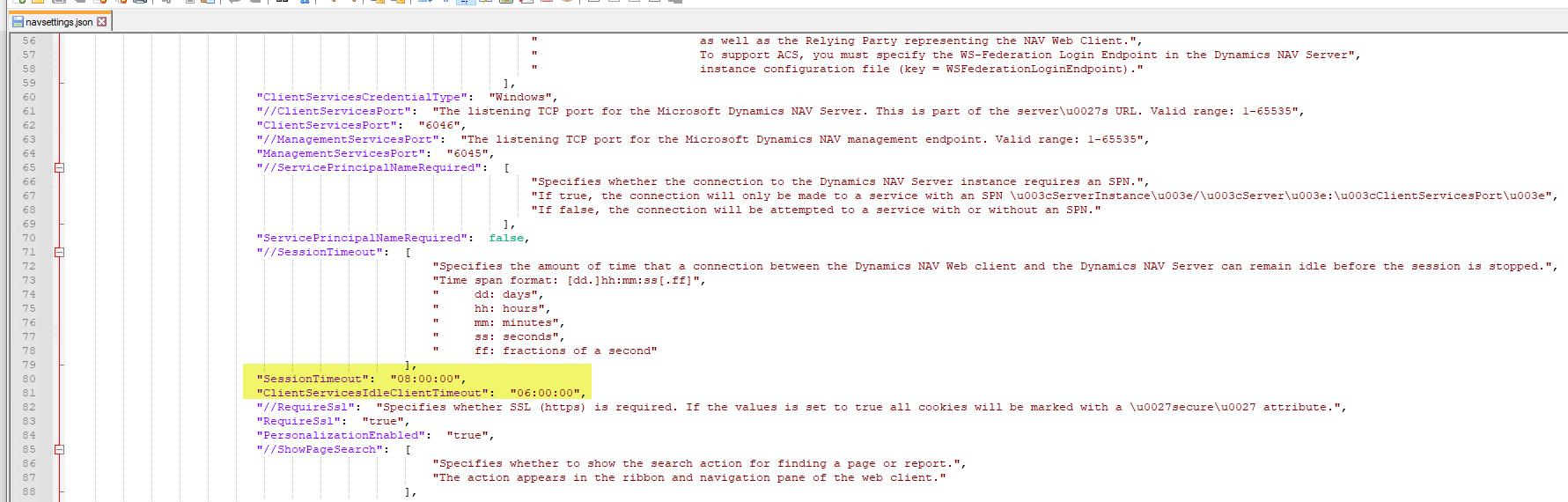
Business Central Administration -> Configuration