RE: Merge 2 fields with data in CRM
We can merge the value of two different fields and populate the same in third field using “Power Automate Flow” as below:
• Create a new Power automate flow and registered the same on Create and Update of respective field using “When a row is added, modified or deleted” action of Flow.
Below is the screen clip for your reference:
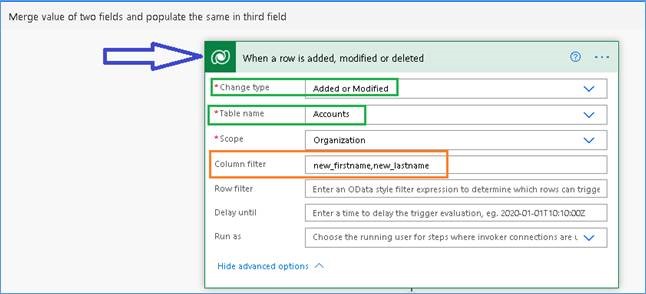
• Add another action (i.e. Update a row) where we have to merge value of two different fields into third field. So we took below example for the same.
Example:
Merge value present in First Name and Last Name field and update the same in “Account Name” field and for the same we used “concat” function which is present in flow to generate required string as shown below:
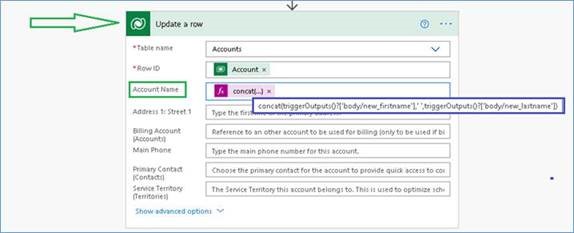
Expression: concat(triggerOutputs()?['body/new_firstname'],' ',triggerOutputs()?['body/new_lastname'])
• Tested above flow by creating new Account record and also by updating respective fields (i.e. First Name and Last Name) and noticed that it is working as expected.
Below is the screen clip for your reference:
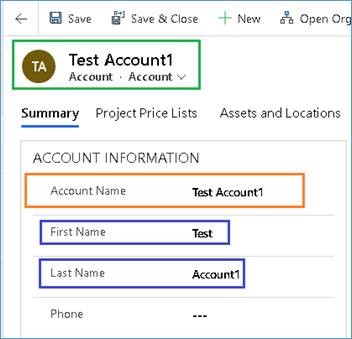
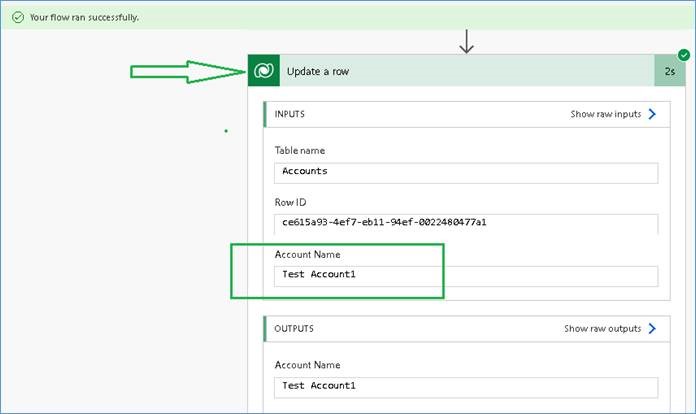
Note: Microsoft recommends to use Power automate instead Workflow so use this(Power Automate) latest feature of Microsoft so we can achieve requirements like above using “Power Automate Flow”.
Hope this helps.
Thanks!



