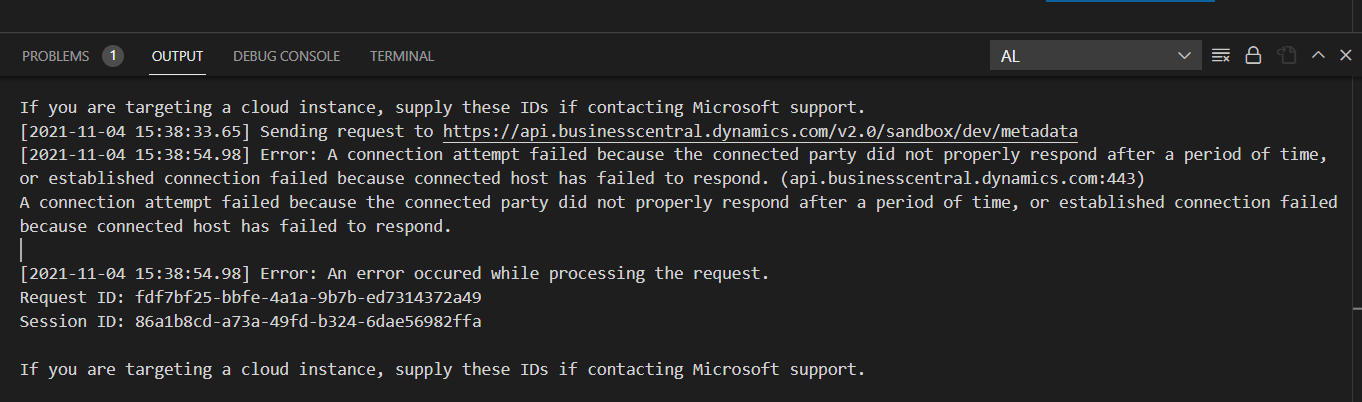Hello All,
I created a new project yesterday and it ran ok, showed the Message"App published: Hello world". Then I deleted the project folder on my computer.
I try to create new project again today and when I click to download symbols, I get error “
Error: A connection attempt failed because the connected party did not properly respond after a period of time, or established connection failed because connected host has failed to respond. (api.businesscentral.dynamics.com:443)
A connection attempt failed because the connected party did not properly respond after a period of time, or established connection failed because connected host has failed to respond.
”
Do you know how can I fix it? Thank you very much.
I don't know why I create the two projects in same ways but the results are different. Below are some images about my second project:
1)launch.json
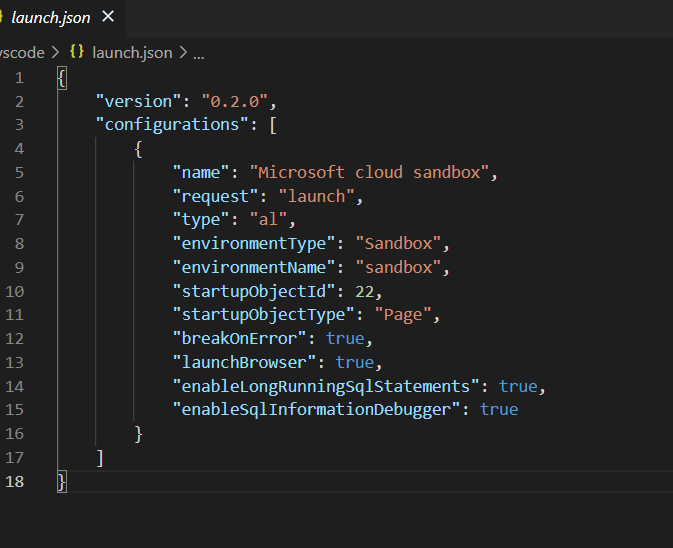
2)app.json
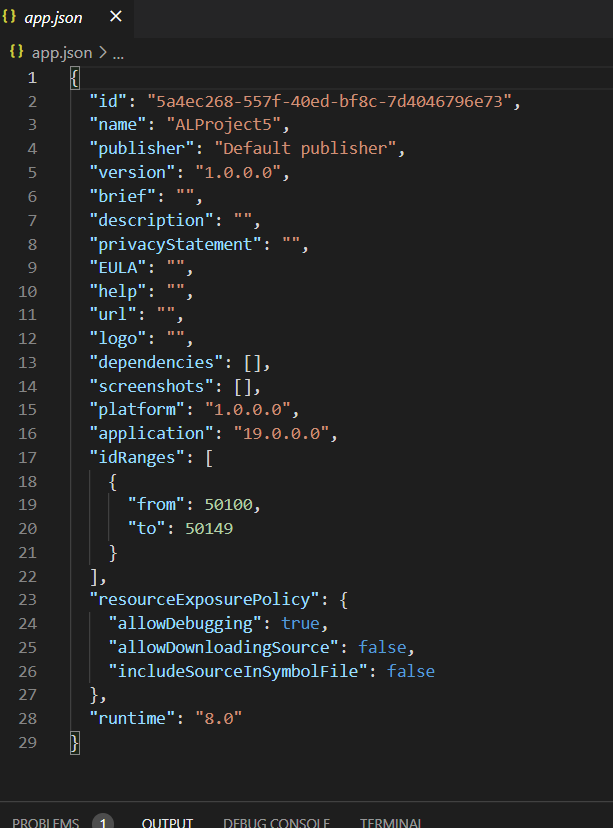
3) error info: