We've registered (2) different vendors' Universal Print Ready printers into our tenant: Brother and Epson. We are not using the MS supplied connector, nor do we wish to as the whole purpose of native UP is to eliminate any unneeded host/servers.
Both printers appear, and can be assigned, in BC.
One problem we are seeing is when we try to use the Brother device. When we actually try to print, BC greets us with an error about application/pdf not being a supported format. I assume this means that BC requires the device to accept application/pdf? Printing from any other application other than BC works fine.
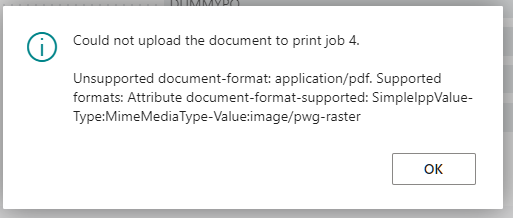
The other problem we are seeing is with the Epson device. When we print in BC, no errors occur (this device accepts 'application/pdf'), but crashes the printer causing it to reboot endlessly until the job is cleared from the queue in the Universal Print portal. Again, printing from any other application other than BC also works fine with this device.
Both devices are up-to-date on Firmware, and I have reached out to both vendors for assistance/support. As other application works fine, I'd suspect the problem may be specific to BC's Universal Print implementation.
Has anyone seen similar? Who may I communicate with to further troubleshoot this issue?



