Ever since installing the 2015 Outlook client, users in my organisation are getting an annoying popup message every now and again. First it comes up with "Contacting CRM" then "Wrapping up". While these are on the screen, you can't click anything else. Also, they pop up right in the middle of the currently active screen and stop you doing whatever you were doing. They pop up multiple times, then vanish.
Anyone else seeing this? Very annoying. I wonder if it's a "feature" or an issue that needs resolving.
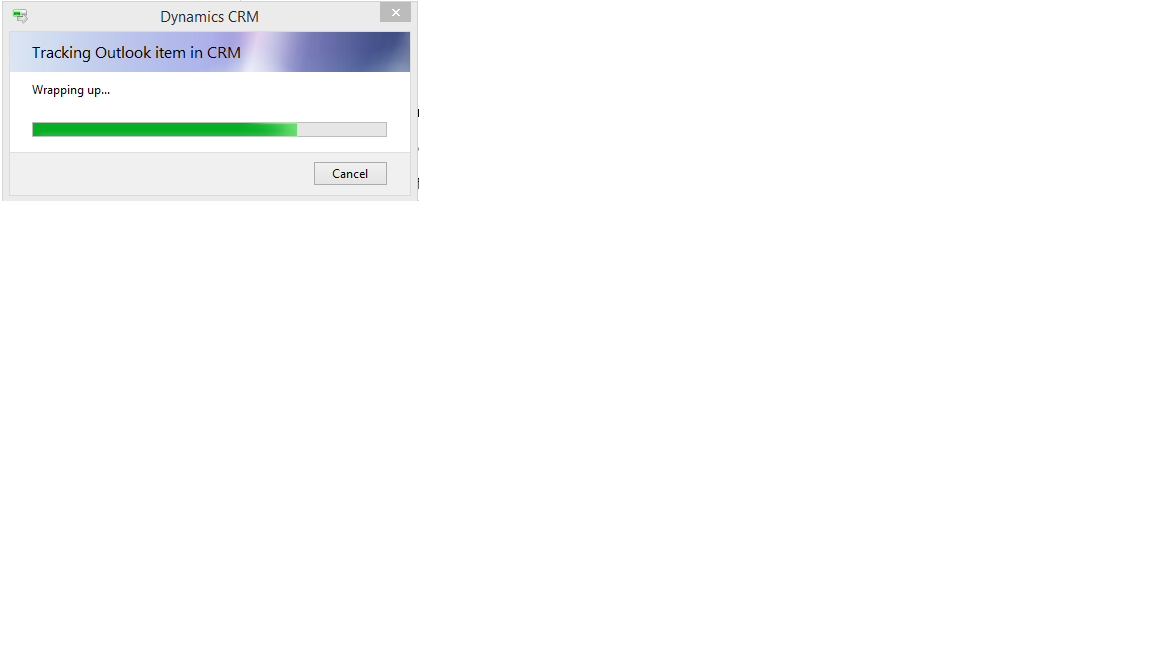
*This post is locked for comments
I have the same question (0)



