RE: Skip Login from AL code.
Hi, Nitin Verma
You can disable or enable MFA from the Azure Active Directory.
Please follow below steps for the same
>>Login at Home - Microsoft Azure, with your account.
>>After login, type 'Azure Active Directory' on the search bar and open Azure Active Directory Page
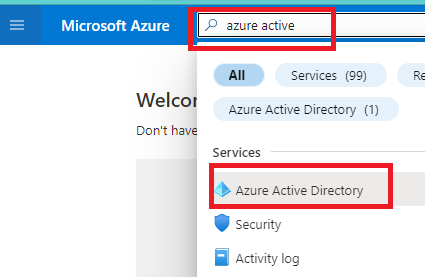
>> From the left side penal, choose Properties tab
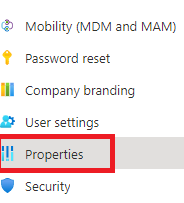
>>From the bottom of the page you can see link named as "Manage security Defaults", click on that link.
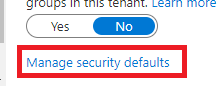
>> From that window you can select 'No' to disable MFA

Thank You.



