Hi Steve,
Thanks for the detailed explanation.
For us , after posting Purchase Invoice, it shows the receipt for item under Item ledger entries.
Pl see the screenshot below.
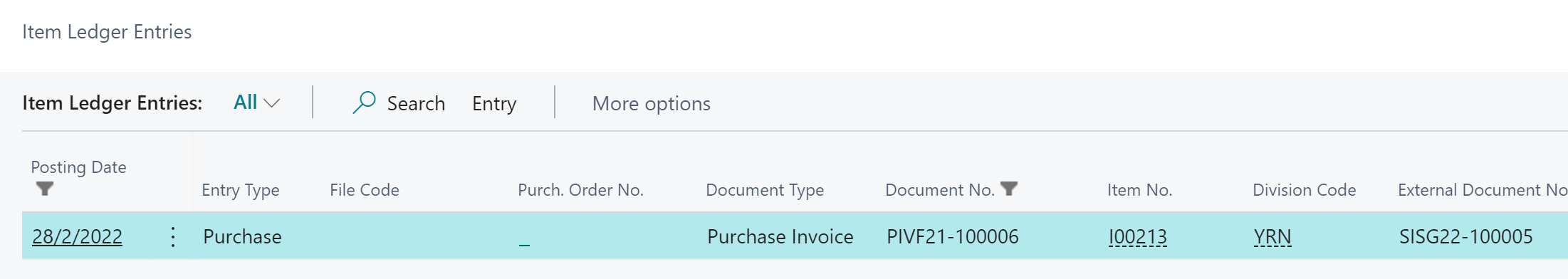
However, Purchase Receipt Lines table is empty.
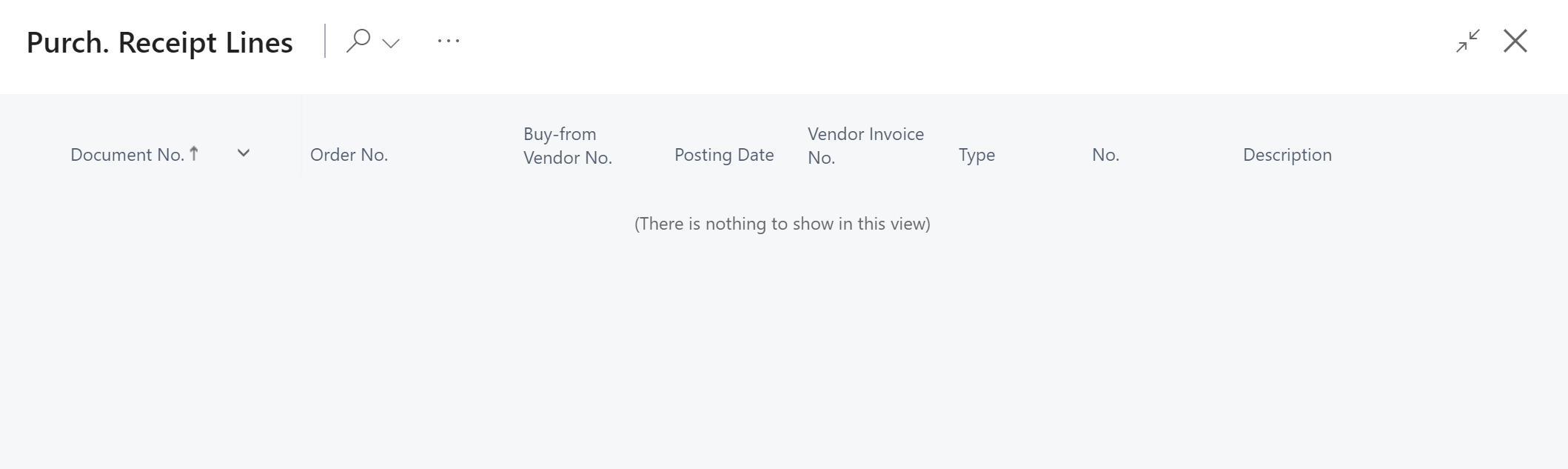
Is there any settings we need to change for Purchase Receipt Lines to add?
Or Is there anything we can do to apply Cost to selected Purchase Invoice?
Much appreciate your help!
Regards,
S Merchant



