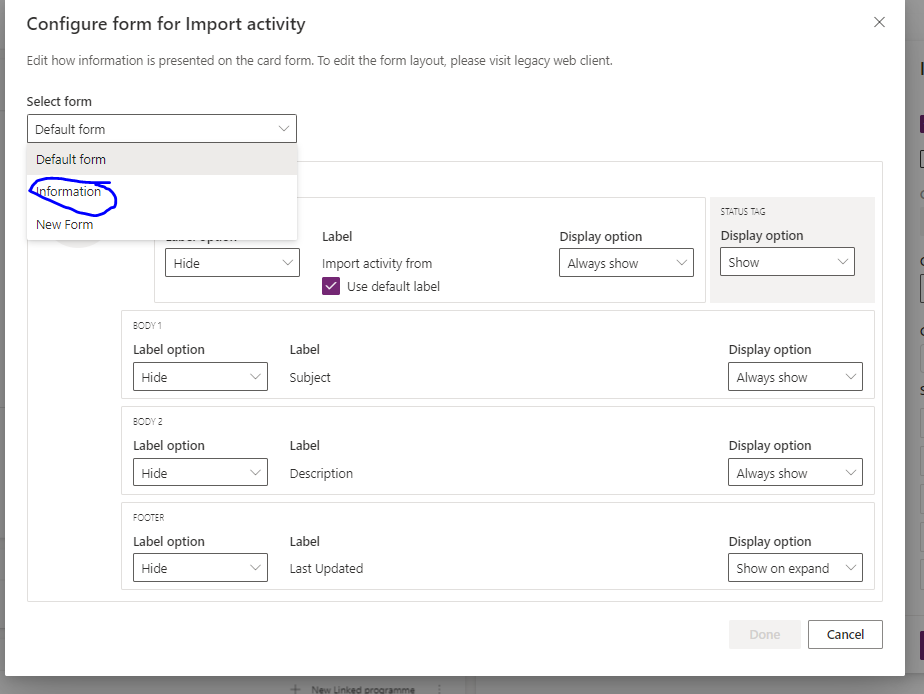Hi all,
On the main form of the contact entity, there is an activity timeline within our dynamics 365 CRM system. On this timeline, I wanted to show the records of a new activity table I created and I added a card form on this activity table containing the components I want to show on the card on the timeline of the contact for this activity type. However, when I try to select this form (information instead of default, see screenshot) on the activity on the timeline within the contact main form, save/publish the main form and refresh/check the timeline, it keeps reverting back to the default form. My changes cannot be saved in any way. Does someone have the same problem or know how to solve this? My colleague had the same problem, but sometimes it "magically" worked and saved his changes, but he didn't have an explanation.
 -->
-->