I'm using FieldService on-premise and getting the following error of crm while using "GeoCode"
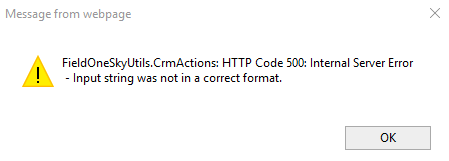
I was not able to find any information, where this error comes from and what of the input was incorrect.
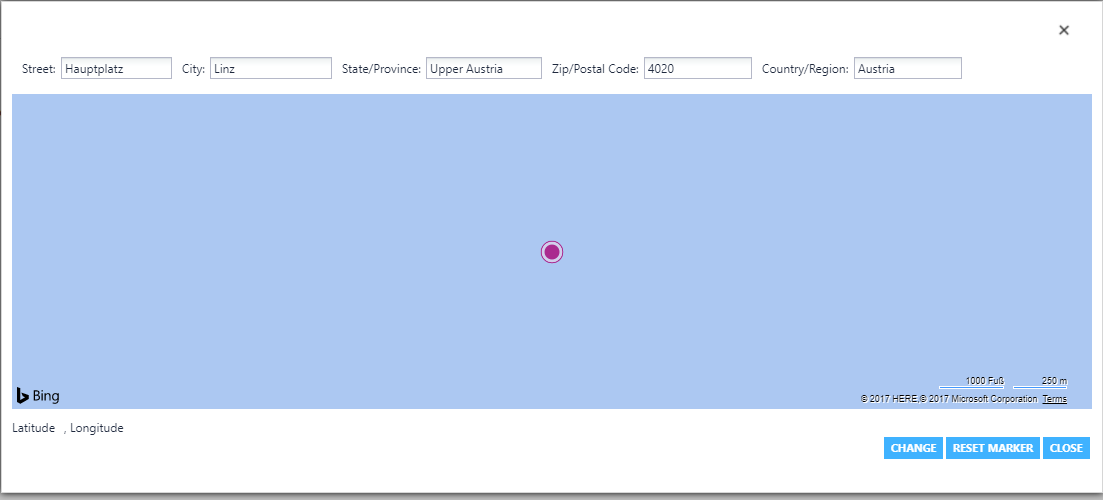
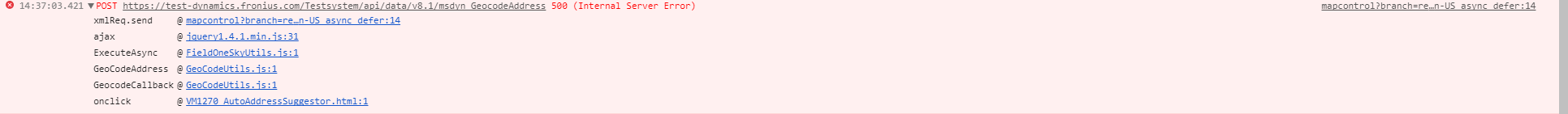
*This post is locked for comments
I have the same question (0)



