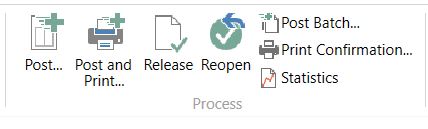
Hi I would like to find out
a) what is the difference between Posted and Release?
b) What is the difference between Release and Reopen?
c) When you release it, does it means that it can be posted, or do you need to post first before you can release?
d) If you have posted, and then you reopen, can you re-Post?
e) What is the difference between Post Batch and Post?
f) When do we use print confirmation? Before Post or after Post?
Thank you



