We're importing a large number of Phone Call (Activity) records into Dynamics 365 and I need to preserve last modified date and user.
I am very familiar with the issues around ModifiedBy and ModifiedOn, and I have a custom plugin that takes the entity on create and mirrors the ownerid and CreatedOn values to the modified fields.
This works great for Notes but isn't working with Phone Call records.
Actually, my code is working - my plugin is firing, the code is executing, and I am successfully updating all my target fields, including ModifiedOn. But on the Contact page, the Activities widget still shows today's date and the support account that ran the import! I'm losing my mind.
For testing, I am overwriting the Description field with every DateTime field in the record, to try and see where the widget date is coming from. Here's what I get:
CreatedOn: 12/2/2006 5:58:24 PM
ModifedOn: 12/2/2006 5:58:24 PM
ActualStart: 12/2/2006 5:58:24 PM
ActualEnd: 12/20/2006 10:39:45 PM
ScheduledStart: 1/1/0001 12:00:00 AM
ScheduledEnd: 1/1/0001 12:00:00 AM
DeliveryLastAttemptedOn: 1/1/0001 12:00:00 AM
LastOnHoldTime: 1/1/0001 12:00:00 AM
SortDate: 12/2/2006 5:58:24 PM
OverriddenCreatedOn: 1/13/2018 8:38:45 PM
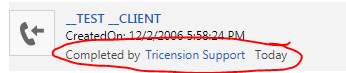
Where is this "Completed" date coming from??? My understanding is that OverriddenCreatedOn is just a place to store the "real" date when you override CreatedOn during import. It shouldn't be affecting this widget. I've set ActualEnd, CreatedOn, and ModifiedOn. I'm checking everything else just to be sure I'm not missing something. There is no "CompletedBy" date on the entity.
And like I said, the exact same code works great with Notes.
Any help is much appreciated!



