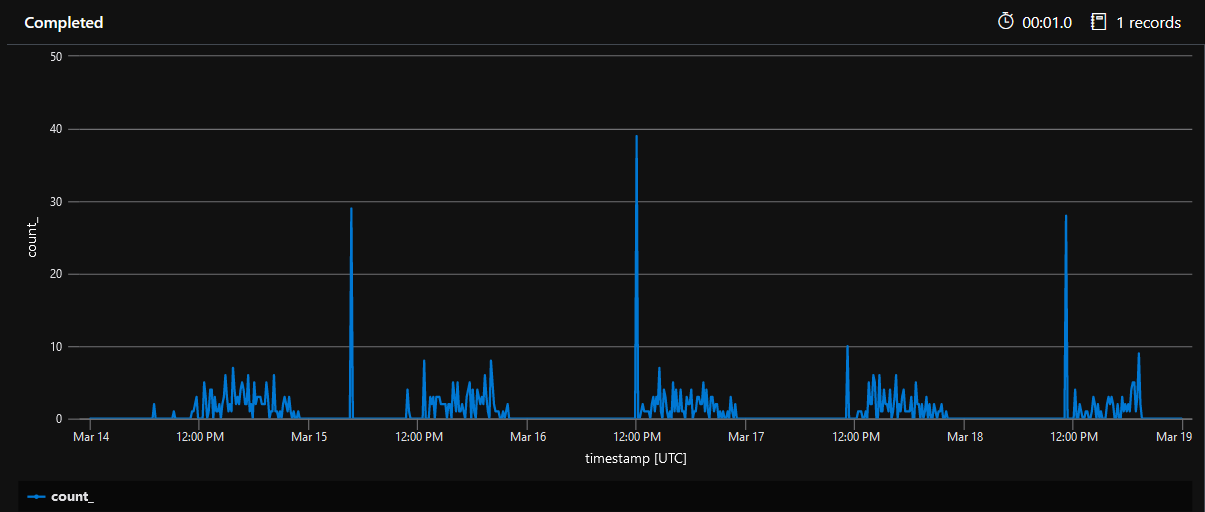I have an interesting issue with BC and webhook subscriptions. We have found that it almost looked like the webhooks were on a schedule, they would stop at 7pm and start up again in the morning around 8am. We looked at telemetry from Azure Application Insights (image below) for our web service and noticed that pattern.
What we have now concluded is that it seems when user sessions are gone there are no webhook events being fired. Once users start logging in to BC in the morning the queue of events will trigger all at once (those are the spikes in the graph below).
I cannot find any information about BC going idle when there are no users for webhooks. Does anyone have any insight?