Hello BC Forum,
I configured budgets, see my print screens and after that I created a dimension detail report with the option "include budgets". Unfortunately the budgets are not showing in my report. What am I forgetting?
Thanks for the reply.
Greetings,
John

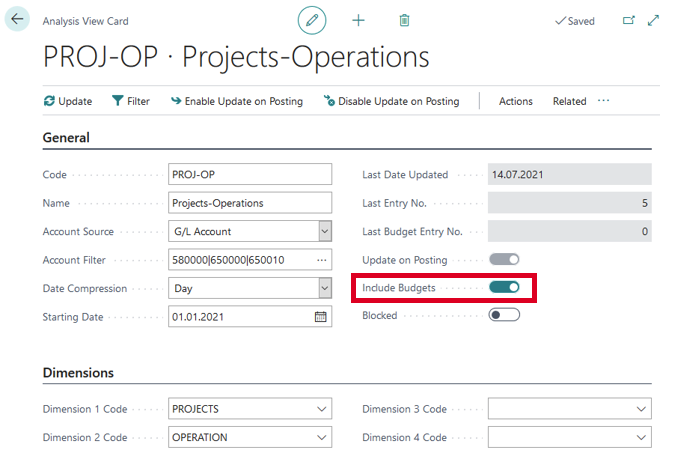

PS: the default report looks awful by the way...



