Hi Ryan,
You can export using Advance Find:
1.Using ‘Advanced Find’ and select 'Notes' as your 'Look for':
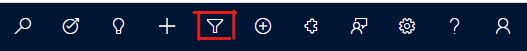
2.Select Entity Notes and Select the Related Entity: Regarding(Contact).
You will now have an overview of all notes attached to your Contact.
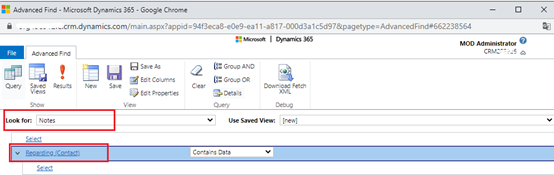
3.Click on Edit Columns. A pop-up will open up.
You can add columns that you need shown in excel.
(1) In the next popup click 'Add Column' on the right side.
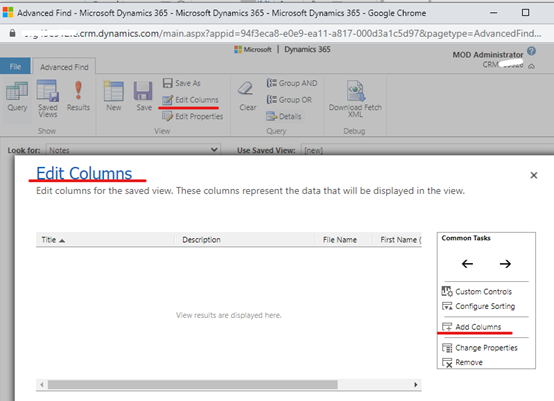
(2) In the 'Add Column' popup, open the dropdown next to 'Record Type' and select "Regarding (Contact)" there, like you did in the main window.
You can now see all the Contact fields and add fields. Enable the checkbox for the field and click OK.
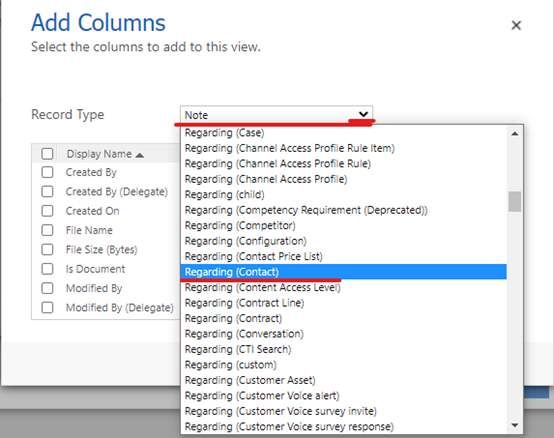
4.Clicking ‘Results’ and use the 'Export to Excel' button to export to Excel.
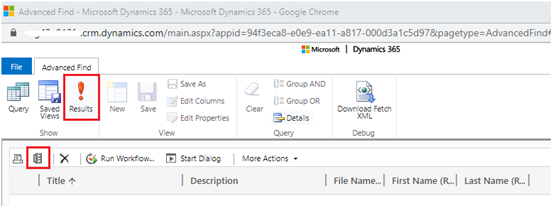
Regards,
Leah Ju
Please mark as verified if the answer is helpful. Welcome to join hot discussions in Dynamics 365 Forums.



