Hi all,
I am wondering if I am using the table relation property correctly in a tableextension. Screenshot below:
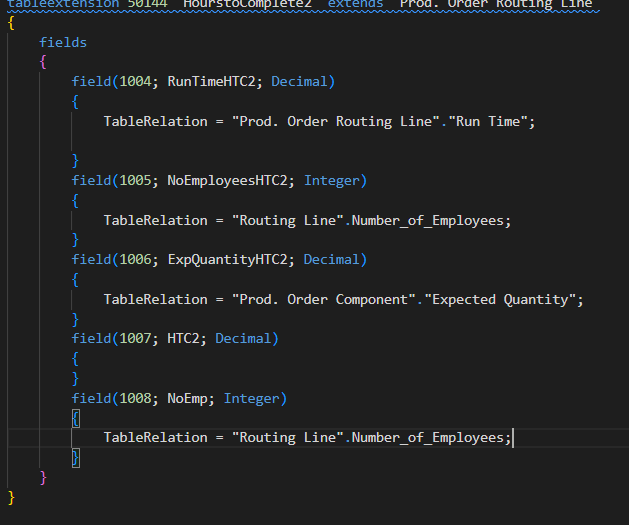
I am trying to get these fields to display exactly the same information as the field the table relation is pulling in for each one. For example, I want "RunTimeHTC2" to pull in the same data as "Prod. Order Routing Line"."Run Time".
Please let me know if I need to include any 'where' clause or 'if' statement to make a table relation work.
Thanks,
Chris



