I was trying to setup the Outlook integration (O365 Outlook) for Business Central on-prem (verion 17.0) as I had done before on previous versions. That is go to assisted setup -> Setup your Business Inbox in Outlook and then following the Wizard. In previous version I have managed to set this up without any issues.
Although on this version, I encountered an issue. Business Central itself is showing the following message:
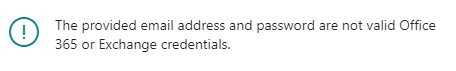
I tried multiple times, and I am certain that the email and password are correct.
So I went to check the error logs on the server hosting Business Central trough event viewer, and found the following error: https://pastebin.com/smbZ8tLj (put it on pastebin to reduce large spam here)
The [hidden] part in the link is the email ending (example @company.com)
Navigating to the link leads to outlook, with the user logged in. And even if the error states the user is locked, the account is fully functional and can login into anything else.
To check if the error if specific to my user, I tried with a different account and got the exact same errors, once again the other account is not locked out.
Anyone encounter a similar issue? Or have any idea on what I can try to fix this?



