i m uploading file to sharepoint from code and then creating SharePointDocumentLocation
record to attach document with Crm record.
I can see file uploaded to shrepoint under this folder (example):
https://mysharepoint.com/sites/canas/canas/Test%20name%203%20-%20Monthly%20Order%20-%202017_07e2fb8d-3237-e811-8181-e0071b66a1e1
So I see file if I navigate to:
https://mysharepoint.com/sites/canas/canas/Test%20name%203%20-%20Monthly%20Order%20-%202017_07e2fb8d-3237-e811-8181-e0071b66a1e1/file.txt
For this part first I m saving entity record, then upload document to sharepoint and in last creating SharePointDocumentLocation.
Problem is when I go to CRM record > documents I dont see document there :(
I even have tried to upload a document manually form crm but getting error:
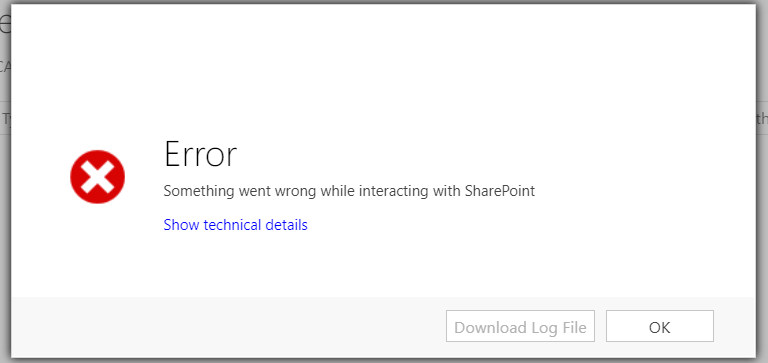
clicking technical details it do not shows any other details but just this message.
please help
*This post is locked for comments
I have the same question (0)



