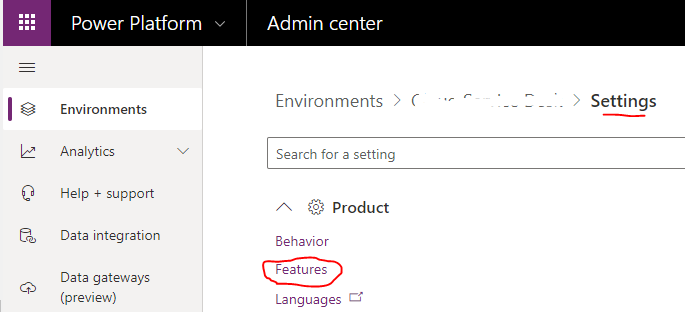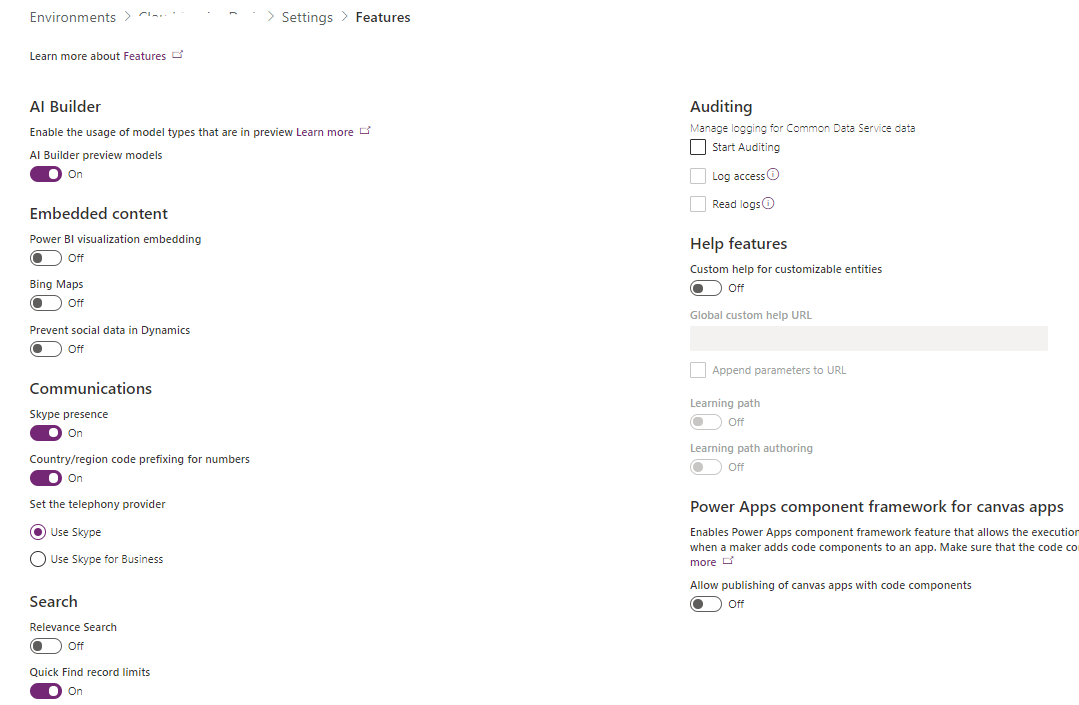RE: How to Enable Preview Features 2020
For model-driven apps in Dynamics 365, you can enable the preview features from the Power Platform Admin center. If you are using Dynamics 365 for Finance, Dynamics 365 Supply Chain Management, or Dynamics 365 Commerce, you can apply the preview package to your environment via the Shared Asset Library in Lifecycle Services. You can view the Service Update Availability on how to enable previews.
Sign in to the Power Platform admin center.
In the admin center, go to Environments > [select an environment] > Settings > Features.