Hi All,
I am using the trial version of the Dynamics 365 v9.0. I have customized the Lead Source option-set in the Lead entity by removing some of the existing values and adding some new values. After this customization, I am no longer able to open any lead records, processes and business rules related to lead entity. I am not even able to open the field properties of the customized option-set. All of these operations are throwing the error as shown in screenshot below.
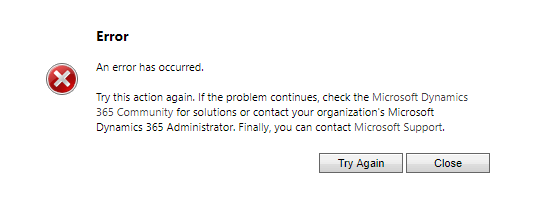
Please provide a workaround for this issue.
Any help is appreciated.
*This post is locked for comments
I have the same question (0)



