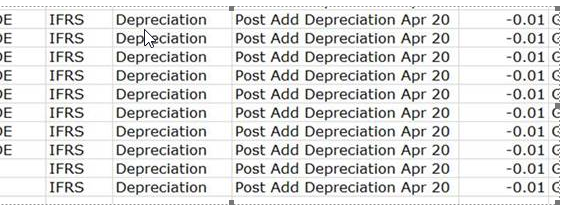Is there a way to make the penny depreciation entries that cause error in my JE go away? Likely caused by initial rapid start upload with decimals.
When I run the depreciation calc, I get the pennies below which then cause the JE not to post. I have to delete the lines each time. Is there an entry I can do to make these go away or are these related to rounding/number of decimals that were loaded?
I am new to NAV, so explicit step by step instructions if you could please with screen shots.