I tried update NAV2018 using *.txt files first. But it requires some packages as for development. So i tried update NAV2018 with exported *.fob:
Import-Module "${env:ProgramFiles(x86)}\Microsoft Dynamics NAV\110\RoleTailored Client\NavModelTools.ps1" -WarningAction SilentlyContinue | Out-Null
Import-NAVApplicationObject -Path D:\work\namise.fob -DatabaseName NAV2018 -LogPath D:\work -SynchronizeSchemaChanges force -Confirm:$false
pause
But errors was shown:
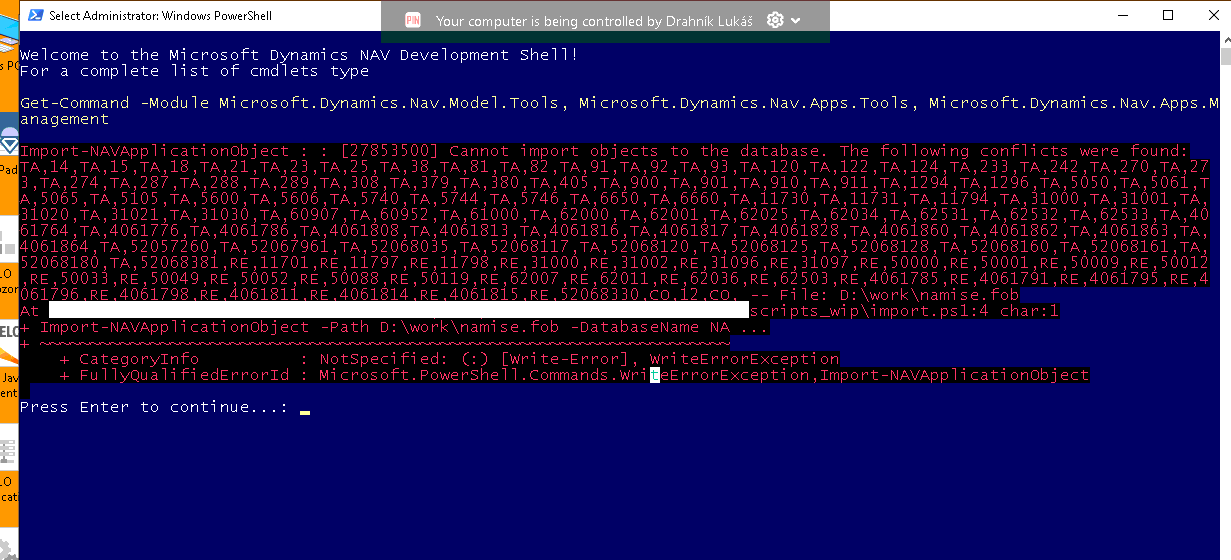
and command was not processed succesfully. Is command Import-NAVApplicationObject ekvivalent for manual import proces? Can be used for *.fob too?
Open Microsoft Dynamics NAV Development Environment -> Click File -> Click Import -> Select .fob -> Message shown: The objects in D:\work\namise.fob could not be imported because there are objects already in the database with conflicting versions. Choose OK to open the Import Worksheet, or Cancel to stop the import. -> Click OK -> Click Replace All -> Click OK -> Click Synchronize Schema Force (Changed will be synchronized to the database table without validation. Data in table column that are affected by the changes will be deleted) -> Click Synchronizate changes to the corresponding tables in SQL Server Yes -> Use from select All table schema changes were synchronized with force -> Shown table where is Import completed (replaced XY) -> then restart NAV services -> Done
If is command Import-NAVApplicationObject equal to mentioned manual process. What does mean these errors? Are solvable?
Thank you a lot!
Kind regards
Lukas
Solution: Was missing parameter Overwrite for ImportAction.



