Hi all,
all is explained in the subject.
On different views, users with different language as "english" don't see the button "Open Advanced Filtering Panel" next the search box "Search this View".
See images...
French :
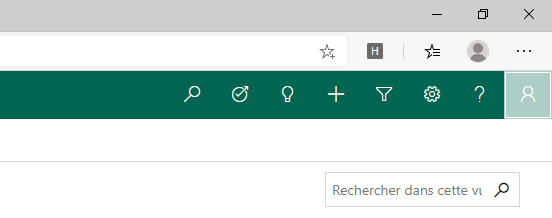
English :
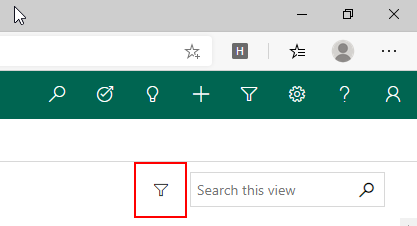
Any idea ?
Thanks & Regards
Steve



