Posts used to be displayed in the Contact Timeline control but they are no longer being displayed there.
Using the Advance Find I can see that the Posts exist and that they are "Regarding" the correct Contact record, but they are not displayed on that Contacts timeline. So, I checked the Timeline control's properties to make sure that "Posts" are enabled for the "Record Types to show" (using the new PowerApps editor) and the "Filter By" "Show these modules" property (using the classics form editor) - and "Posts" are no longer an option in either editor.
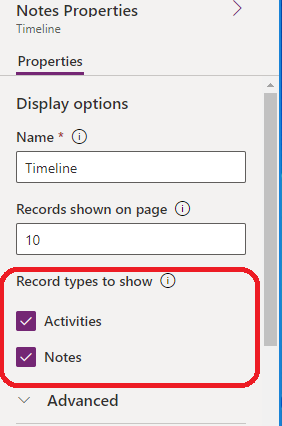
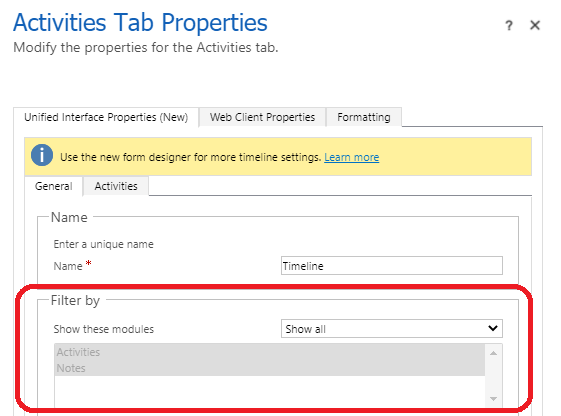
How do I get Posts to display on the Timeline again?
Is there a global option somewhere that could have been turned off?



