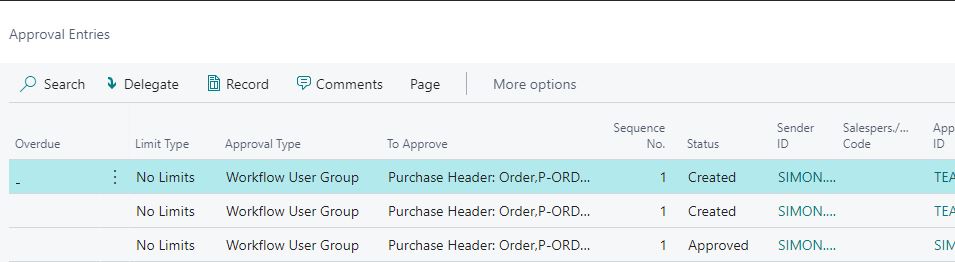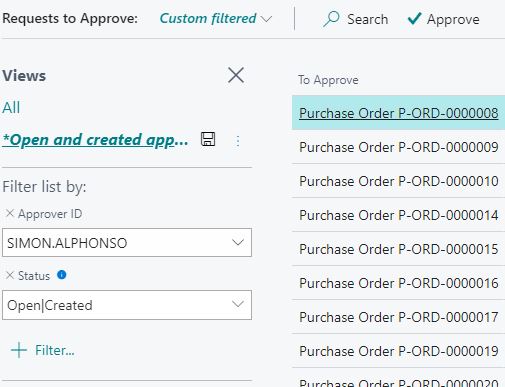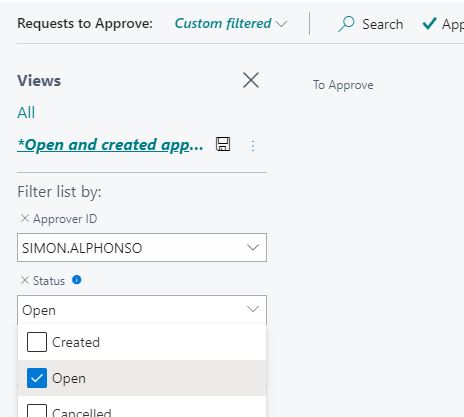Hi
I am using BC on SaaS and have a weird Workflow issue. If I raise a purchase document (Order), it is in "Open" status. If I go to release it, it flashes up that an approval is required. When I send it to Approvals, it correctly changes status to "Pending Approval."
However, in "Approval Entries" list, it shows as status "Created" and is not sent to the approvers, as per the workflow. I have tried both Workflow User Group and Approver ID. If I am in the WUG, my line shows as "Approved" and the other two in the group (all sequence 1) as "created" but going back to the PO, it still shows as Pending Approval.
I tried copying over the Sales Order Approval Workflow template, which works as it should, changing it to "Purchase document" from Sales, changed it to PURCHDOC group and enabled it. Raised a PO, released it (needs approval), sent it to be approved, status changed to "Pending Approval" but it ends up in approval Entries listing as created again.
It does not show up on the home page cue card/tile as a request to approve and when I open up Approval Requests and change the filter to "Open" and "Created" it is there. However, it cannot be approved as it is in "Created" status.
I am at my wit's end - any ideas please would be gratefully accepted!?
Thanks
Simon