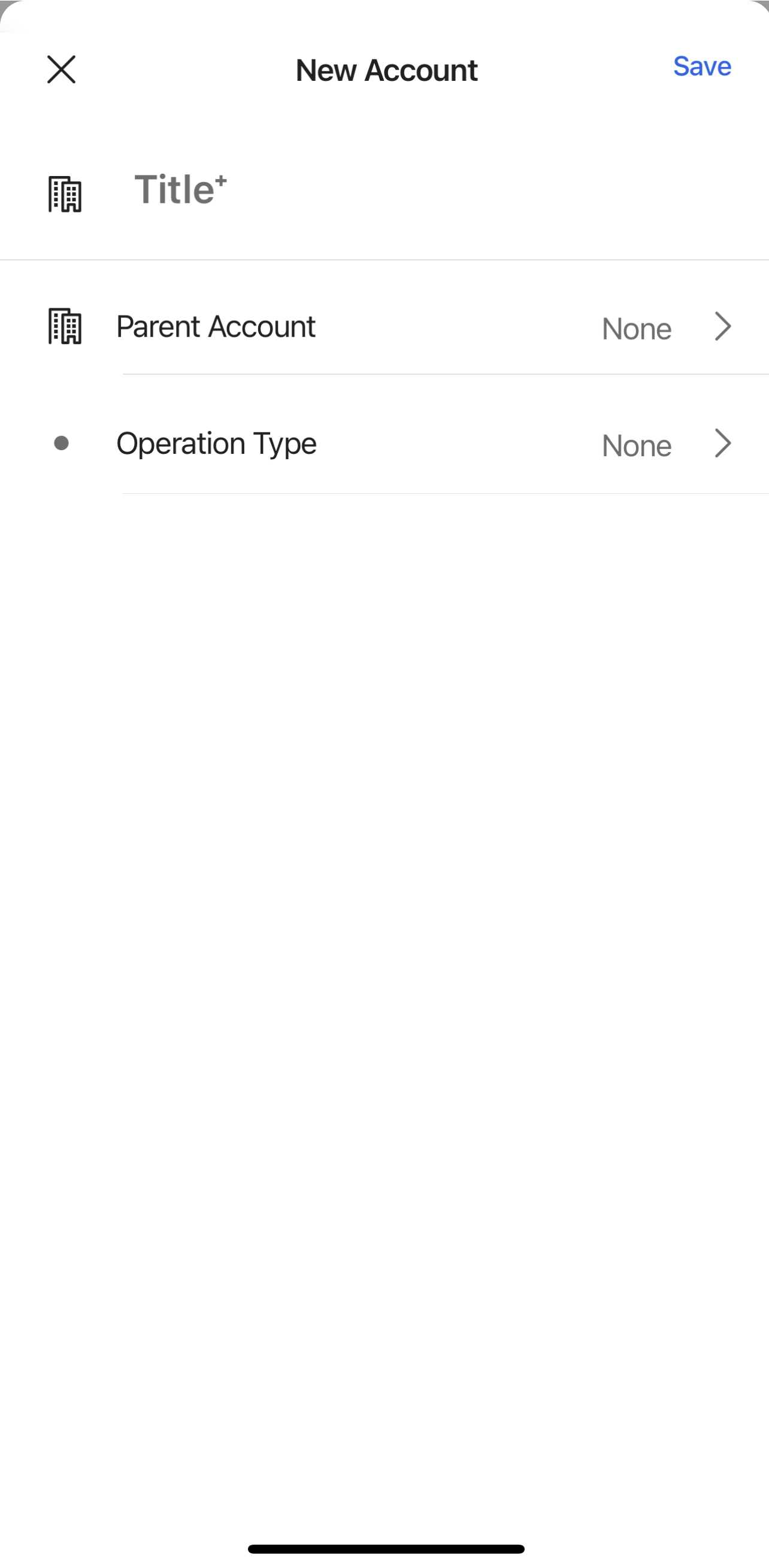Is there anyway to customize the tables that appear when you select the '+' button at the bottom of the Sales mobile app. I'm referring the the Sales app and not the older Dynamics 365 mobile app. I'd like to be able to remove some of the tables that appear in the list and then also customize the fields that appear when you select one of the tables to create a new record. These don't appear to be the quick create forms that are used deeper in the app or in the older Dynamics 365 mobile app. We're trying to make it a little easier for our users to input the necessary information and these out of the box forms are lacking. Any and all help is greatly appreciated. Thank you!