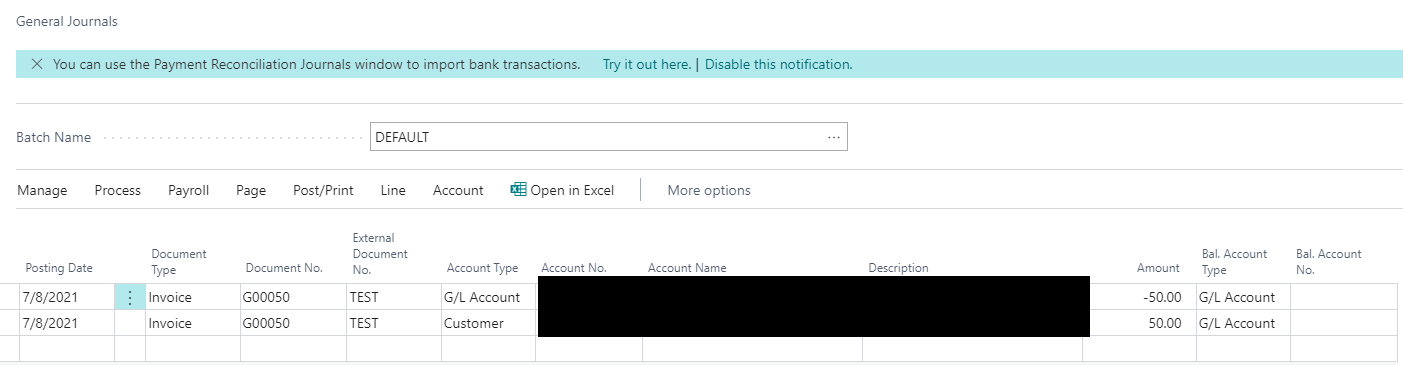I have a question I want to make sure I am not missing something on.
I have a customer we want to import customer invoices and can use a general journal to import them the only issue is if I import to one line using a balancing account the AR account also takes on those dimensions which is not what we want. We want the 1500 to have no dimensions and the income to have dimensions. Is this possible other than two lines? I have tried defaults and review priorities, but nothing is working other than two lines.
Thanks in advance,
Tanya
What we want.
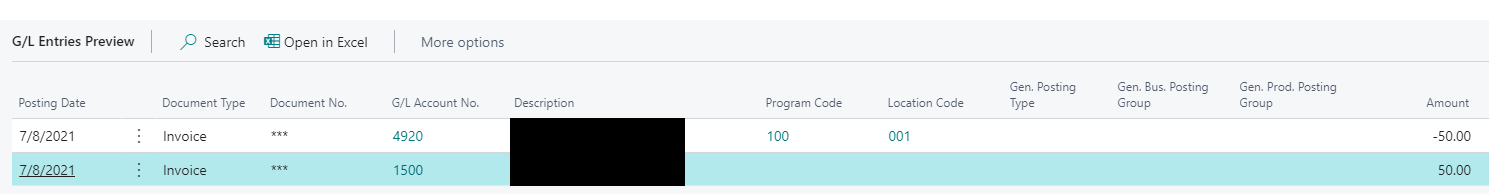
How I was able to make it happen.