Hi. I am trying to run a standard report created by the report wizard in CRM 2015 on-premise (no rollups). In the front-end, the report fails with a standard message: "Cannot show report. (rsProcessingAborted)"
(My CRM front-end is in Danish, so the above is my translation, not the exact text.)
In the trace files from the CRM Diagnostics Tool I can see the following:
Crm Exception: Message: An error occurred during report rendering. ReportId:[guid], ErrorCode: -2147187924, InnerException: Microsoft.Reporting.WebForms.ReportServerException: An error has occurred during report processing. (rsProcessingAborted)
---> Microsoft.Reporting.WebForms.ReportServerException: Cannot create a connection to data source 'CRM'. (rsErrorOpeningConnection)
---> Microsoft.Reporting.WebForms.ReportServerException:
Microsoft.Crm.CrmConfigObjectNotFoundException: Organization With Id = [guid] Does Not Exist
---> Microsoft.Reporting.WebForms.ReportServerException: Organization With Id = [guid] Does Not Exist
Now I am trying to configure the data sources for reporting services. I do this:
- Remote desktop to the report server.
- Open Reporting Services Configuration Manager and connect.
- Go to Report Manager URL.
- Click the URL to open it in a browser.
- Select organization.
- Click Details View.
- Click the data source.
I notice that the data source "MSCRM_FetchDataSource" fails. When I click "Test Connection" on it, I get:
Microsoft.Crm.CrmConfigObjectNotFoundException: Organization With Name = [name] Does Not Exist
The configuration page looks like the attached screenshot. Does anyone know how that configuration page is supposed to look?
Thanks!
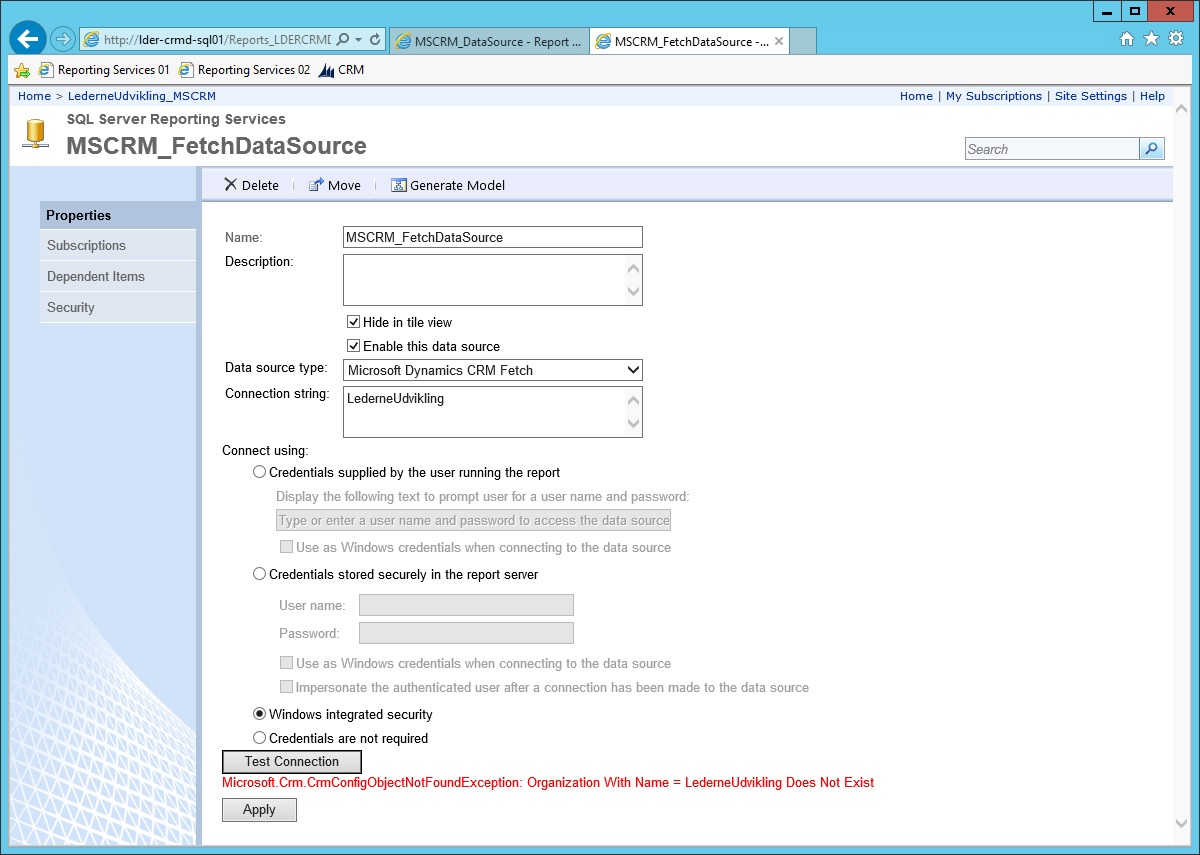
*This post is locked for comments
I have the same question (0)



