I tried to upload favicon files for my project inside of the Sitebuilder Media library. *.png, *.svg worked fine but I got the following error while uploading an *.ico file:
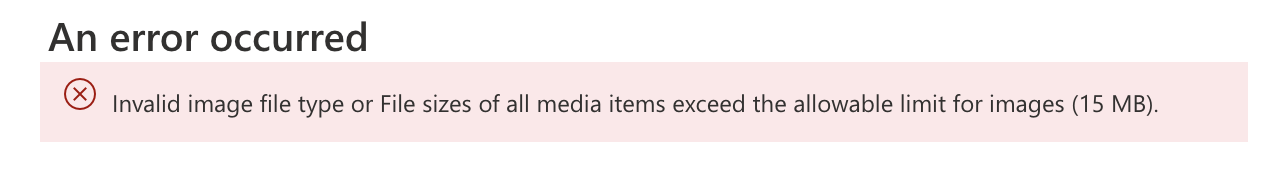
Is there a way to configure/extend the possible/allowed file types in Sitebuilder Media library?



