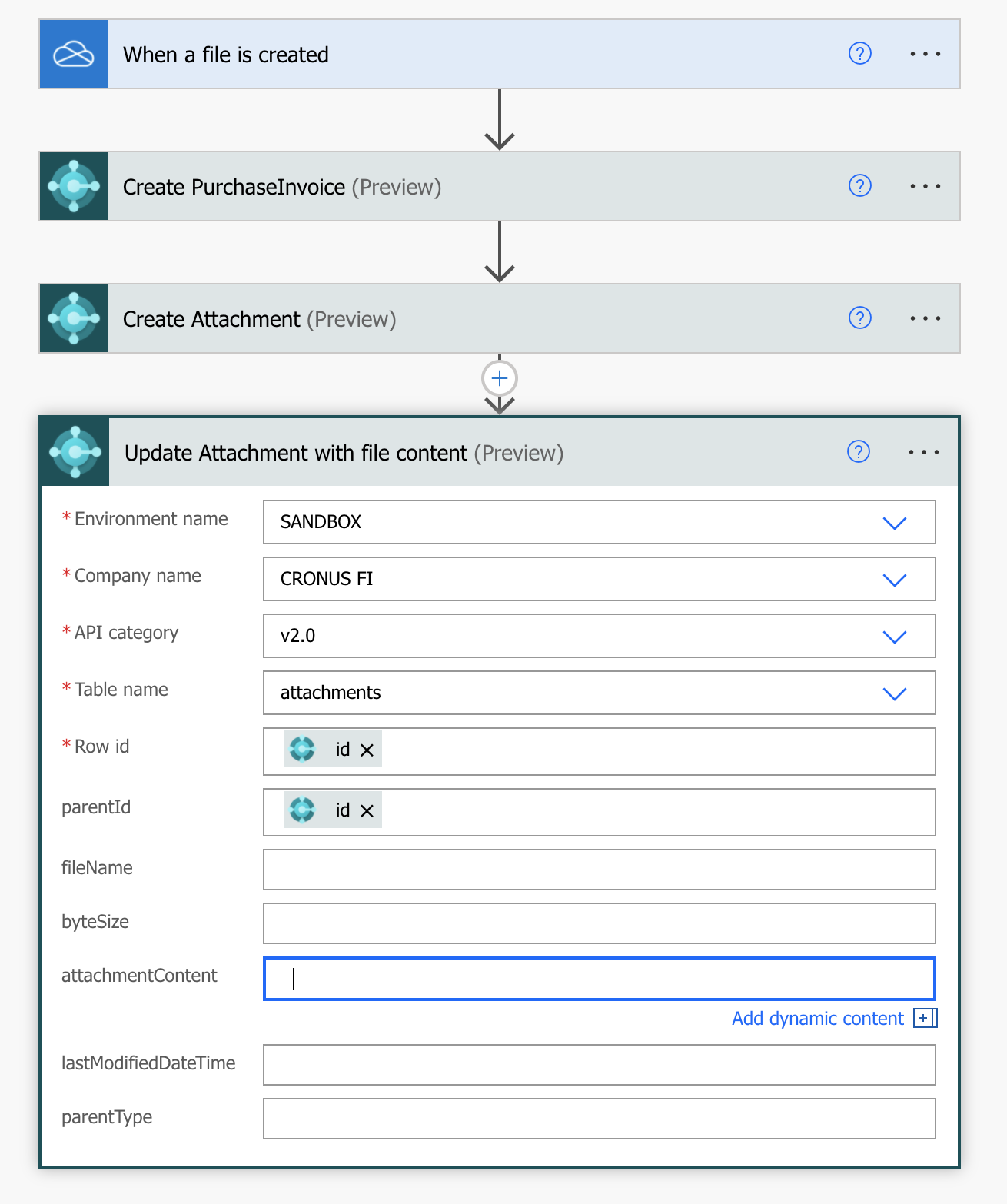Hello!
I have created a power automate flow that is triggered from a new file in OneDrive folder. The flow adds a PurchaseInvoice and an Attachment and then tries to update the attachment content to the created Attachment.
Could someone help with what to put in the attachmentContent field?
If I leave the field blank, everything works but ofcourse the attachment in business central is empty. I have tried several ways to get the actual file in the field but every time I get Http 400 error BadRequest Invalid Request Body.
Below is my flow and Im using the Update Record (V3) action.
Thanks!